# A tibble: 5 × 8
species island bill_length_mm bill_depth_mm flipper_length_mm body_mass_g
<fct> <fct> <dbl> <dbl> <int> <int>
1 Adelie Torgersen 39.1 18.7 181 3750
2 Adelie Torgersen 39.5 17.4 186 3800
3 Adelie Torgersen 40.3 18 195 3250
4 Adelie Torgersen NA NA NA NA
5 Adelie Torgersen 36.7 19.3 193 3450
# ℹ 2 more variables: sex <fct>, year <int>Introduction and the Grammar of Graphics
2024-08-26
Who am I?
Assistant Teaching Professor
Finished Phd in Statistics @ CMU in May 2022
Previously BS in Statistics @ CMU in 2015
Research interests: sports analytics, natural language processing, clustering, selective inference
- Industry experience: finance before returning to grad school and also as data scientist in professional sports

Why do we visualize data?
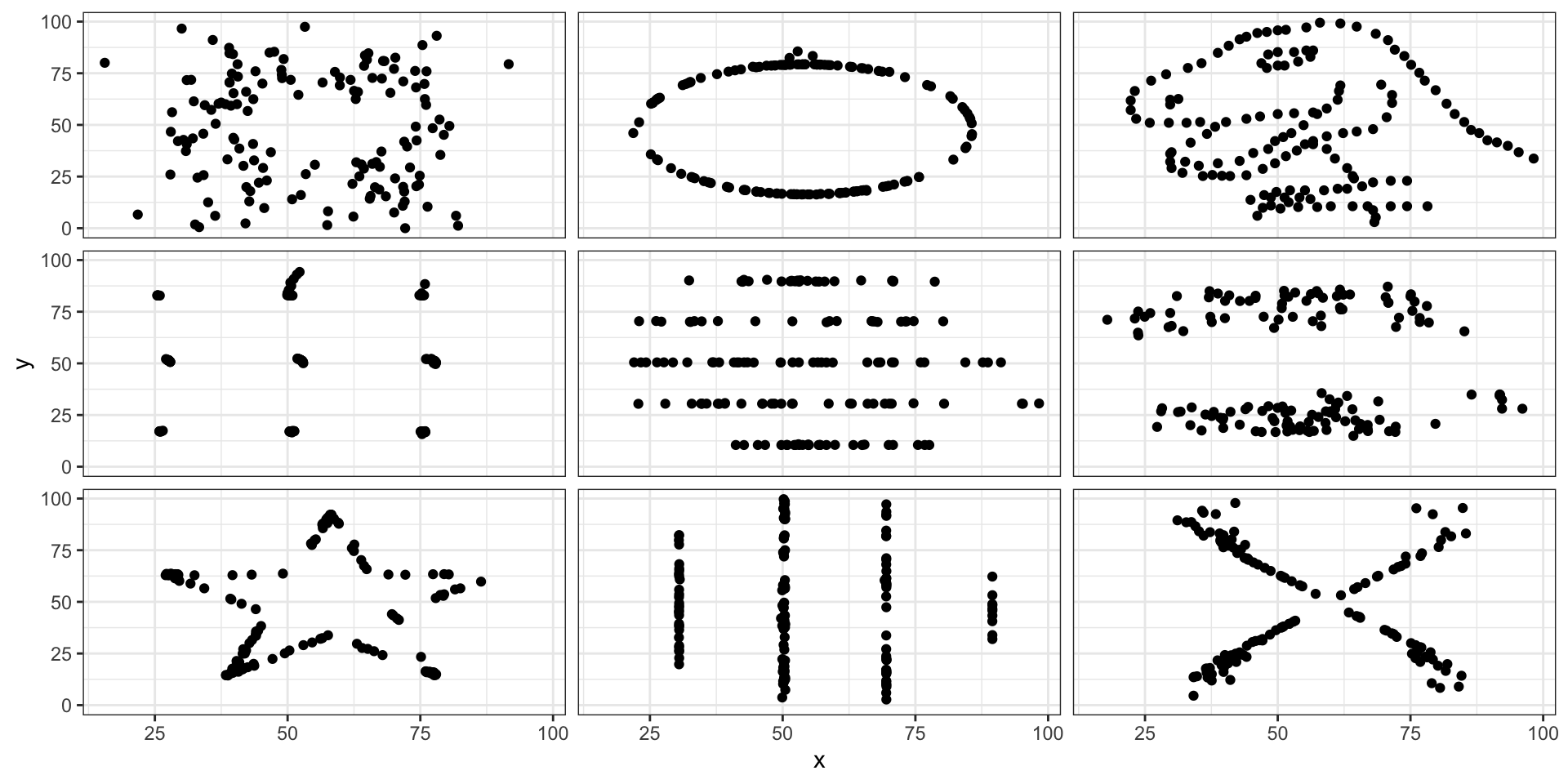
Always visualize your data before analyzing it!

Course Structure
Lectures on Mondays/Wednesdays
Will include example code, all slides and additional
Rdemos posted on https://ryurko.github.io/mads-36613-fall24/Want class discussion - so participate and ask questions!
Four homework assignments due Wednesdays by 11:59 PM ET
- Posted Monday mornings and due Wednesday of the following week
Group EDA Report due Friday October 4th by 5:00 PM ET
- Each group will write an IMRD report and present their work in 36-611
Individual Infographics due Friday October 11th by 11:59 PM ET
You will create a high-quality, single page infographic with dataset of your choice
First rough draft for peer feedback due Wednesday Oct 2nd
IMPORTANT! HW0 and GenAI module in HW1
As seen in today’s Canvas announcement - you must submit HW0 by Thursday night!
- This is just to make sure you have everything installed correctly and can render
.qmdfiles to PDF
HW1 is posted already, since you will complete a Generative AI Learning Module Assignment
All you need to do is follow the steps in the Fostering GenAI Literacy Canvas Module: Student Information by completing the tasks in order before their respective deadlines in order to receive full credit:
Knowledge Check: Opens on Tuesday August 27 at 12:00 AM and is due Wednesday August 28 by 11:59 PM. This must be completed in one sitting (open for 2 hours in total, but should only take 10-20 minutes).
Learning Modules: Opens on Thursday August 29 at 12:00 AM and is due Friday August 30 by 11:59 PM. This can be completed over multiple sessions.
Knowledge Review: Opens on Saturday August 31 at 12:00 AM and is due Sunday September 1 by 11:59 PM. This must be completed in one sitting (open for 2 hours in total, but should only take 10-20 minutes).
Course Objectives
Practice the Fundamentals of Tidy Data Wrangling and Reproducible Workflows.
- Practice tidy data manipulation in
Rusing thetidyversewith consistent code style
Create High-Quality Data Visualizations and Infographics.
- Master the use of
Randggplot2to create data visualizations and infographics that are easily readable and understandable for technical and non-technical audiences
Critique and Write About Data Visualizations and Infographics.
- Give useful critiques, feedback, and suggestions for improvement on others’ graphics
What do I mean by tidy data?
Data are often stored in tabular (or matrix) form:
The Grammar of Graphics
Originally defined by Leland Wilkinson
data
geometries: type of geometric objects to represent data, e.g., points, lines
aesthetics: visual characteristics of geometric objects to represent data, e.g., position, size
scales: how each aesthetic is converted into values on the graph, e.g., color scales
stats: statistical transformations to summarize data, e.g., counts, means, regression lines
facets: split data and view as multiple graphs
coordinate system: 2D space the data are projected onto, e.g., Cartesian coordinates
Hadley Wickham created ggplot2
datageomaes: mappings of columns to geometric objectsscale: one scale for eachaesvariablestatfacetcoordlabs: labels/guides for each variable and other parts of the plot, e.g., title, subtitle, captiontheme: customization of plot layout
Start with the data
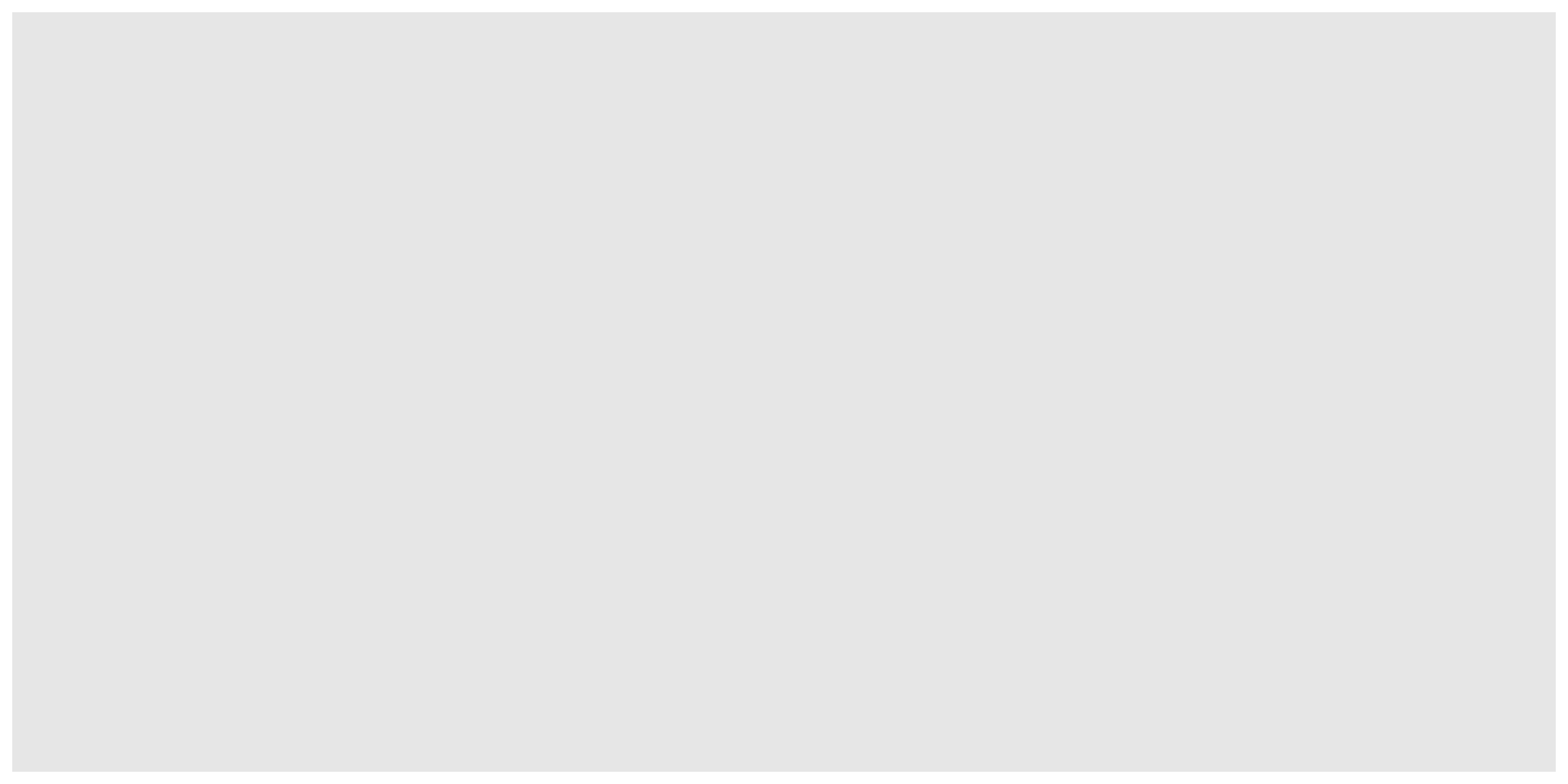
Need to add geometric objects!
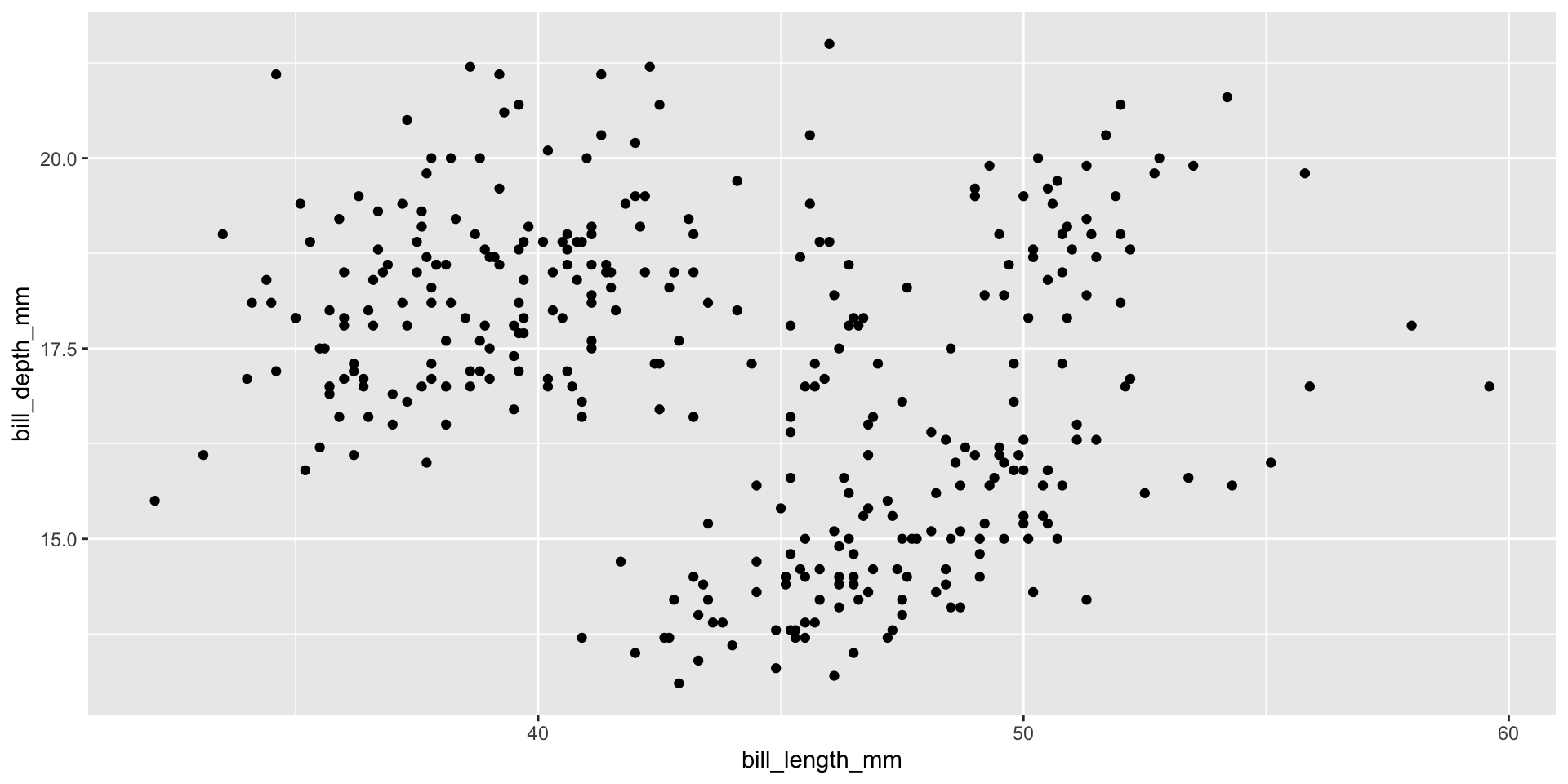
Modify scale, add statistical summary, and so on…
penguins %>%
ggplot(aes(x = bill_length_mm,
y = bill_depth_mm)) +
# Adjust alpha of points
geom_point(alpha = 0.5) +
# Add smooth regression line
stat_smooth(method = "lm") +
# Flip the x-axis scale
scale_x_reverse() +
# Change title & axes labels
labs(x = "Bill length (mm)",
y = "Bill depth (mm)",
title = "Clustering of penguins bills") +
# Change the theme:
theme_bw() +
# Update font size of text:
theme(axis.title = element_text(size = 12),
plot.title = element_text(size = 16))Modify scale, add statistical summary, and so on…
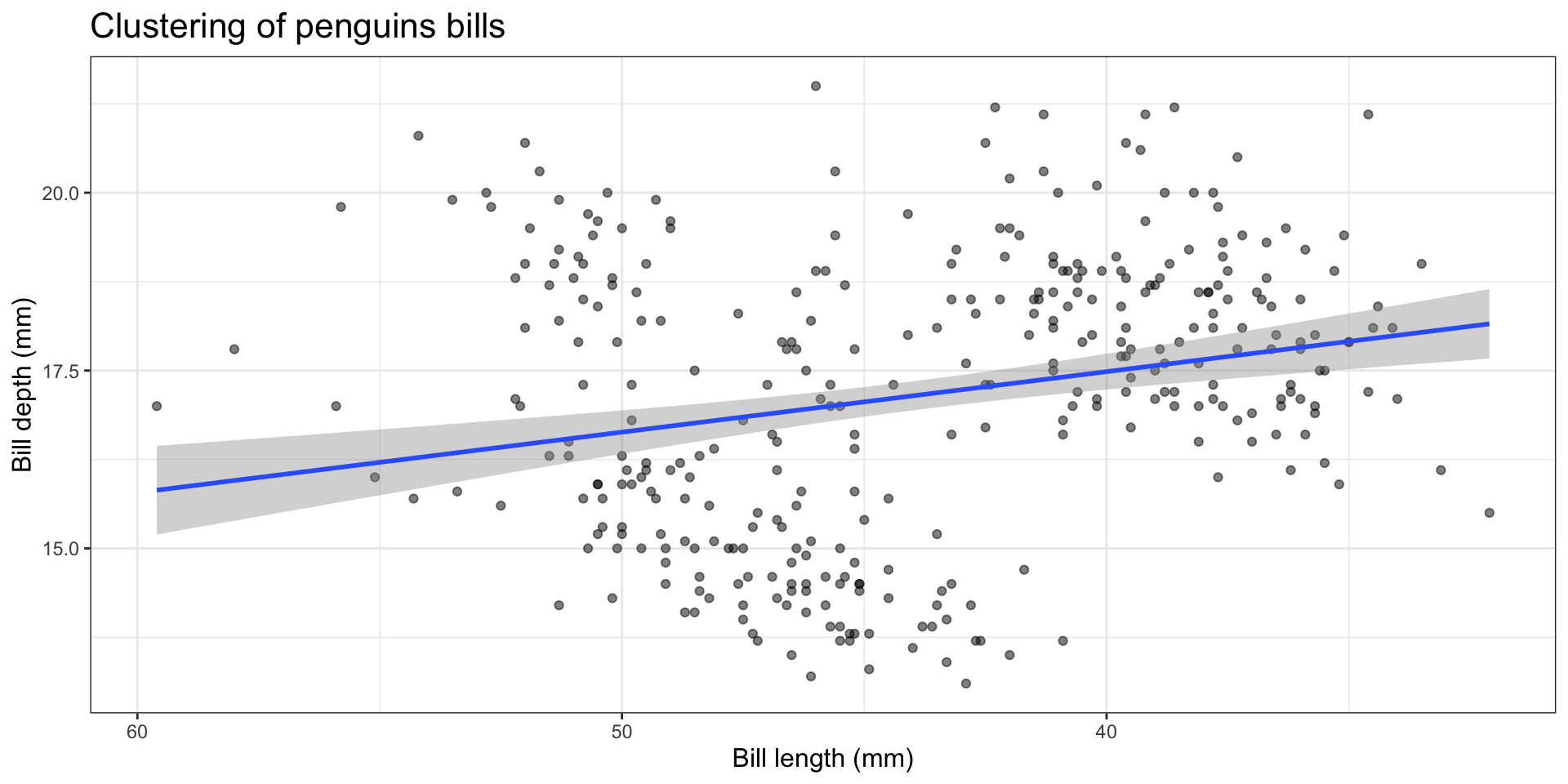
In the beginning…
Michael Florent van Langren published the first (known) statistical graphic in 1644

Plots different estimates of the longitudinal distance between Toledo, Spain and Rome, Italy
i.e., visualization of collected data to aid in estimation of parameter

John Snow Knows Something About Cholera
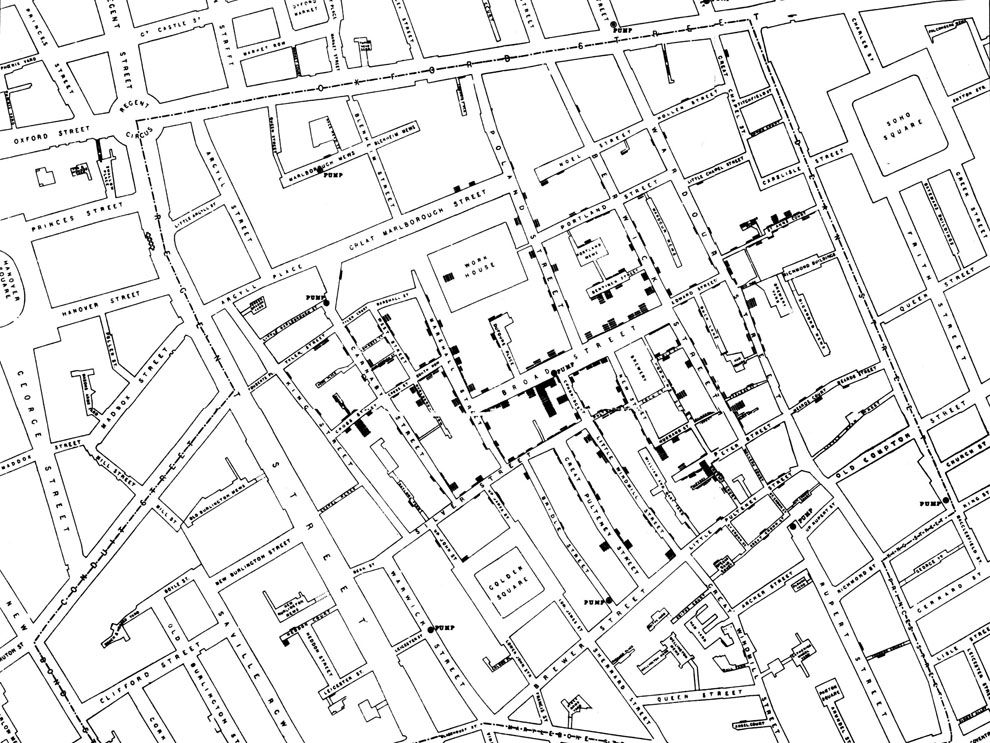
Charles Minard’s Map of Napoleon’s Russian Disaster
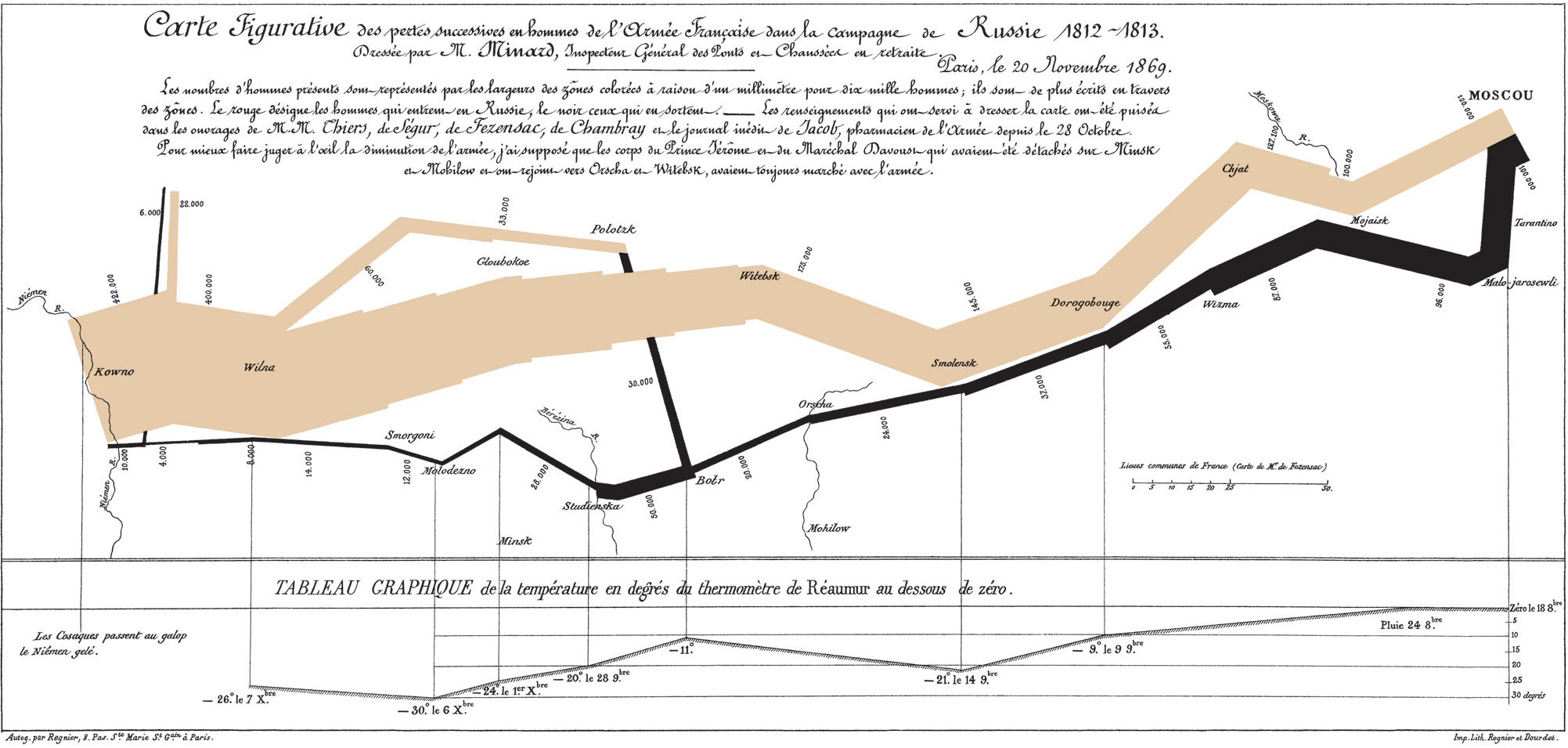
Florence Nightingale’s Rose Diagram

Milestones in Data Visualization History
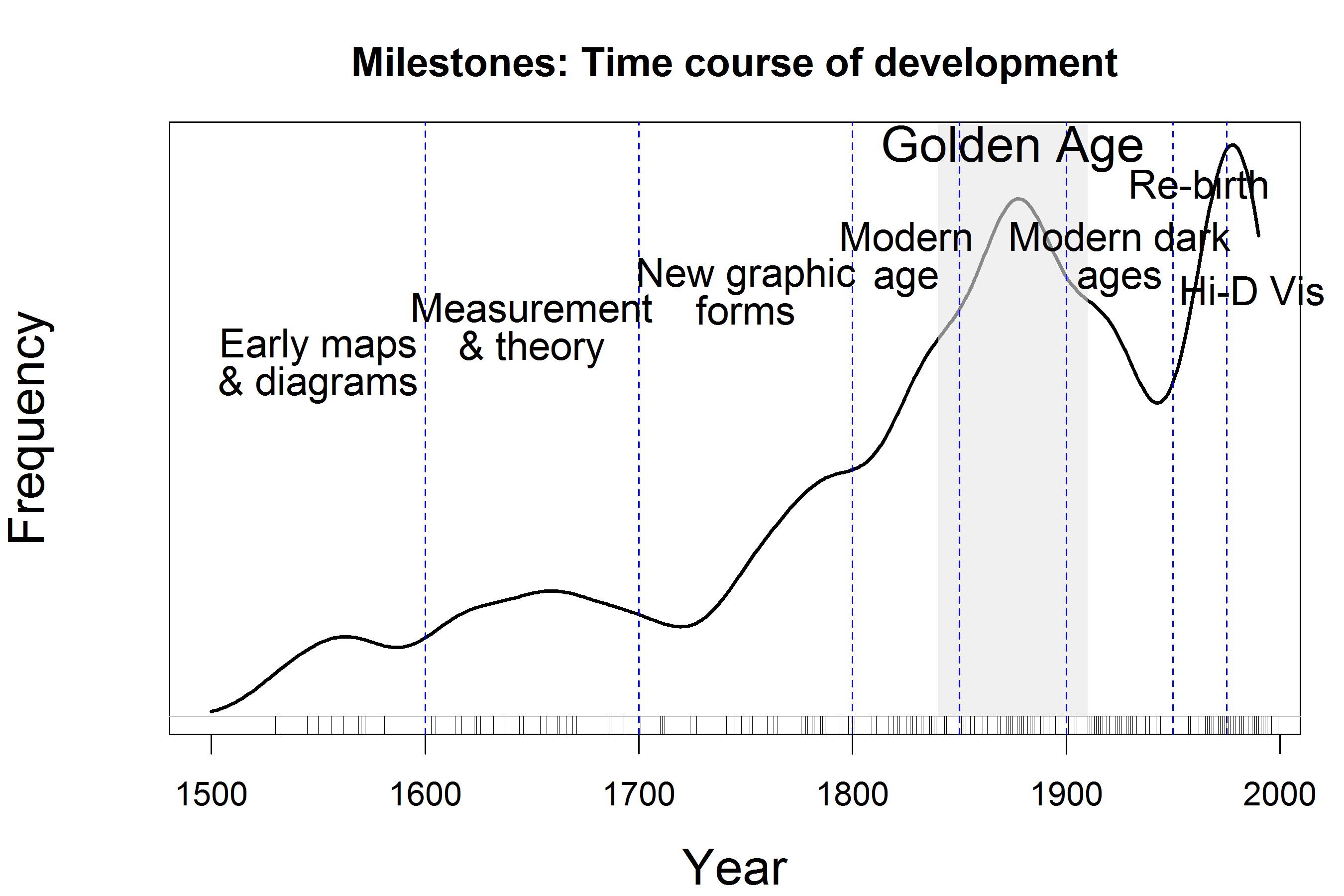
Edward Tufte’s Principles of Data Visualization
Graphics: visually display measured quantities by combining points, lines, coordinate systems, numbers, symbols, words, shading, color
Often our goal is to show data and/or communicate a story
Induce viewer to think about substance, not graphical methodology
Make large, complex datasets more coherent
Encourage comparison of different pieces of data
Describe, explore, and identify relationships
Avoid data distortion and data decoration
Use consistent graph design
Avoid graphs that lead to misleading conclusions!
How to Fail this Class:
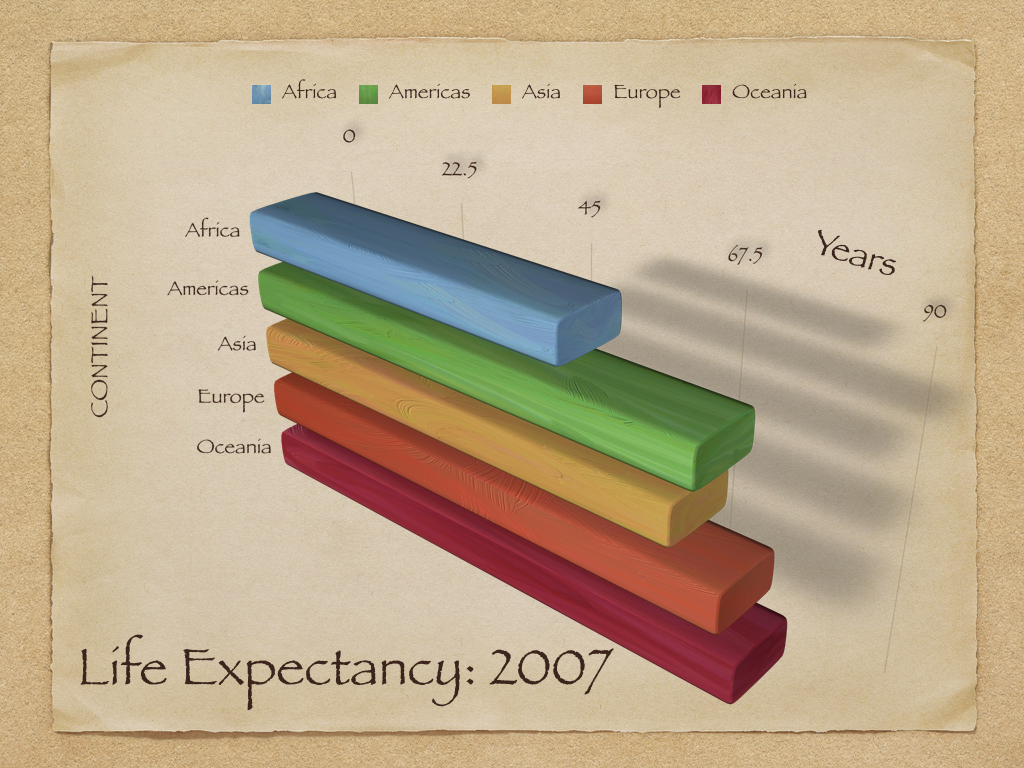
What about this spiral?

Infographics to communicate a story (check out FlowingData for more examples)

Alberto Cairo and the art of insight
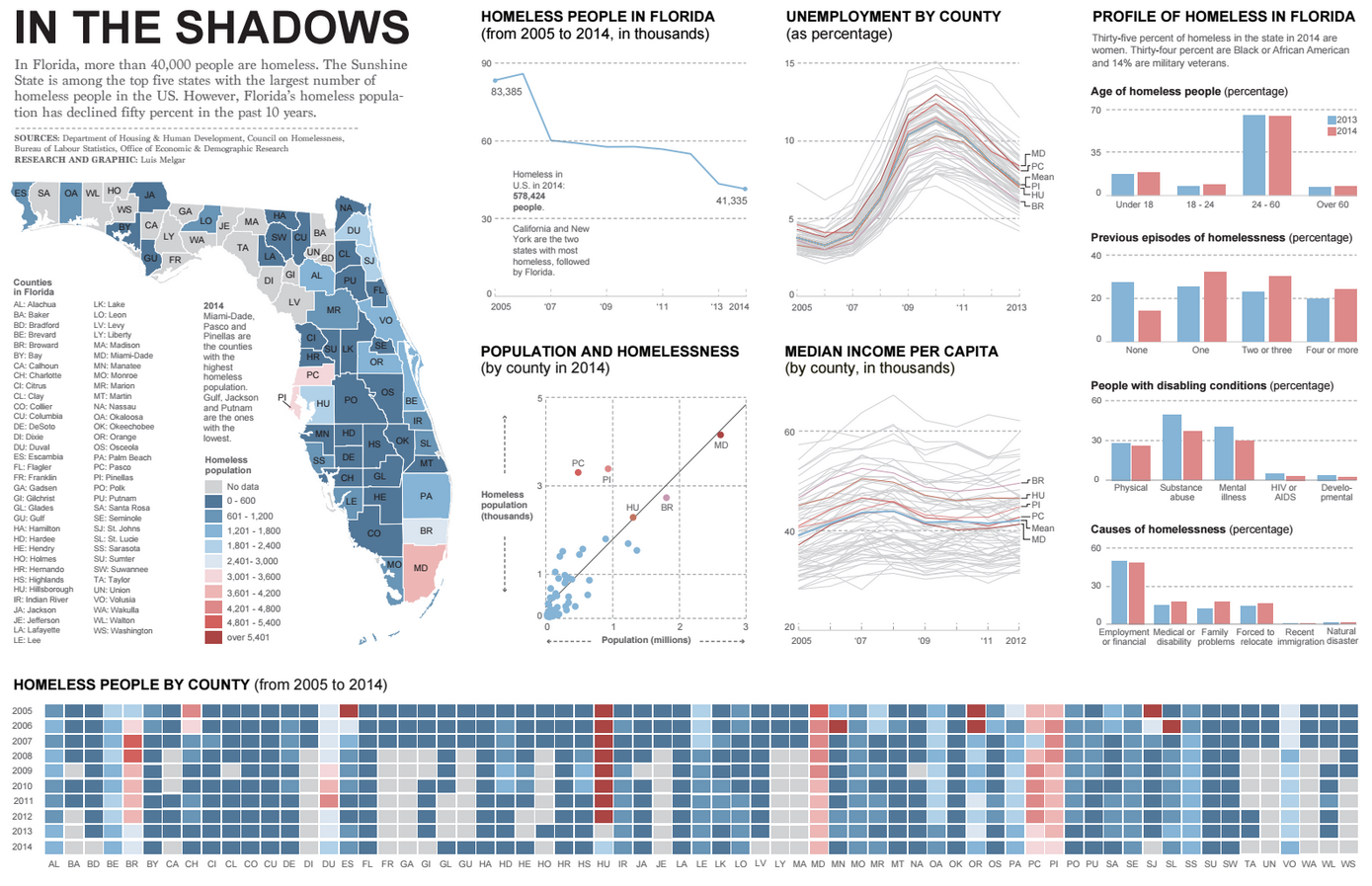
Recap and next steps
Walked through course logistics (READ THE SYLLABUS)
Introduced the Grammar of Graphics and
ggplot2basicsDiscussed data visualization principles and the role of infographics
HW1 is posted - complete the GenAI Literacy module ON TIME!
Complete HW0 by Thursday night! Confirms you have everything installed and can render
.qmdfiles to PDF viatinytex
Next time: Visualizing categorical data
Recommended reading: