# A tibble: 3 × 9
Population Income Illiteracy `Life Exp` Murder `HS Grad` Frost Area state
<dbl> <dbl> <dbl> <dbl> <dbl> <dbl> <dbl> <dbl> <chr>
1 3615 3624 2.1 69.0 15.1 41.3 20 50708 alabama
2 365 6315 1.5 69.3 11.3 66.7 152 566432 alaska
3 2212 4530 1.8 70.6 7.8 58.1 15 113417 arizonaAreal data and creating high-quality graphics
2024-09-30
Reminders, previously, and today…
Infographic draft is due Wednesday night! (more details later today…)
Your EDA report is due Friday Oct 4th by 11:59 PM ET (1 per group)
No lecture on Wednesday! But I will have virtual office hours during class time
Wrapped up basics of time series data
Introduction to spatial data and the different types
Walked through visualizing point-reference data
TODAY:
Visualizations for areal data
Discuss making high-quality graphics
Thinking about areal data
Areal Data: Geographic regions associated with one or more variables specific to those regions
Areal data will have the following form (example US states data from 1970s):
High-level overview of steps
Need to match the region with the actual geographic boundaries
Many geographic boundaries/features are stored as “shapefiles”
- i.e., complicated polygons
Can contain the lines, points, etc. to represent any geographic feature
Shapefiles are readily available for countries, states, counties, etc.
Access shapefiles using map_data()
long lat group order region subregion
1 -87.46201 30.38968 1 1 alabama <NA>
2 -87.48493 30.37249 1 2 alabama <NA>
3 -87.52503 30.37249 1 3 alabama <NA>
4 -87.53076 30.33239 1 4 alabama <NA>
5 -87.57087 30.32665 1 5 alabama <NA>
6 -87.58806 30.32665 1 6 alabama <NA>For example:
map_data("world"),map_data("state"),map_data("county")(need to installmapspackage)Contains lat/lon coordinates to draw geographic boundaries
Typica workflow for plotting areal data
Get state-specific data
Get state boundaries
Merge state-specific data with state boundaries (using
left_join())
state_plot_data <- state_borders |>
left_join(state_data, by = c("region" = "state"))
head(state_plot_data) long lat group order region subregion Population Income Illiteracy
1 -87.46201 30.38968 1 1 alabama <NA> 3615 3624 2.1
2 -87.48493 30.37249 1 2 alabama <NA> 3615 3624 2.1
3 -87.52503 30.37249 1 3 alabama <NA> 3615 3624 2.1
4 -87.53076 30.33239 1 4 alabama <NA> 3615 3624 2.1
5 -87.57087 30.32665 1 5 alabama <NA> 3615 3624 2.1
6 -87.58806 30.32665 1 6 alabama <NA> 3615 3624 2.1
Life Exp Murder HS Grad Frost Area
1 69.05 15.1 41.3 20 50708
2 69.05 15.1 41.3 20 50708
3 69.05 15.1 41.3 20 50708
4 69.05 15.1 41.3 20 50708
5 69.05 15.1 41.3 20 50708
6 69.05 15.1 41.3 20 50708- Plot the data
Create a choropleth map with geom_polygon()
state_plot_data |>
ggplot() +
geom_polygon(aes(x = long, y = lat, group = group, fill = Illiteracy),
color = "black") +
scale_fill_gradient2(low = "darkgreen", mid = "lightgrey",
high = "darkorchid4", midpoint = 0.95) +
theme_void() +
coord_map("polyconic") +
labs(fill = "Illiteracy %") +
theme(legend.position = "bottom")Create a choropleth map with geom_polygon()
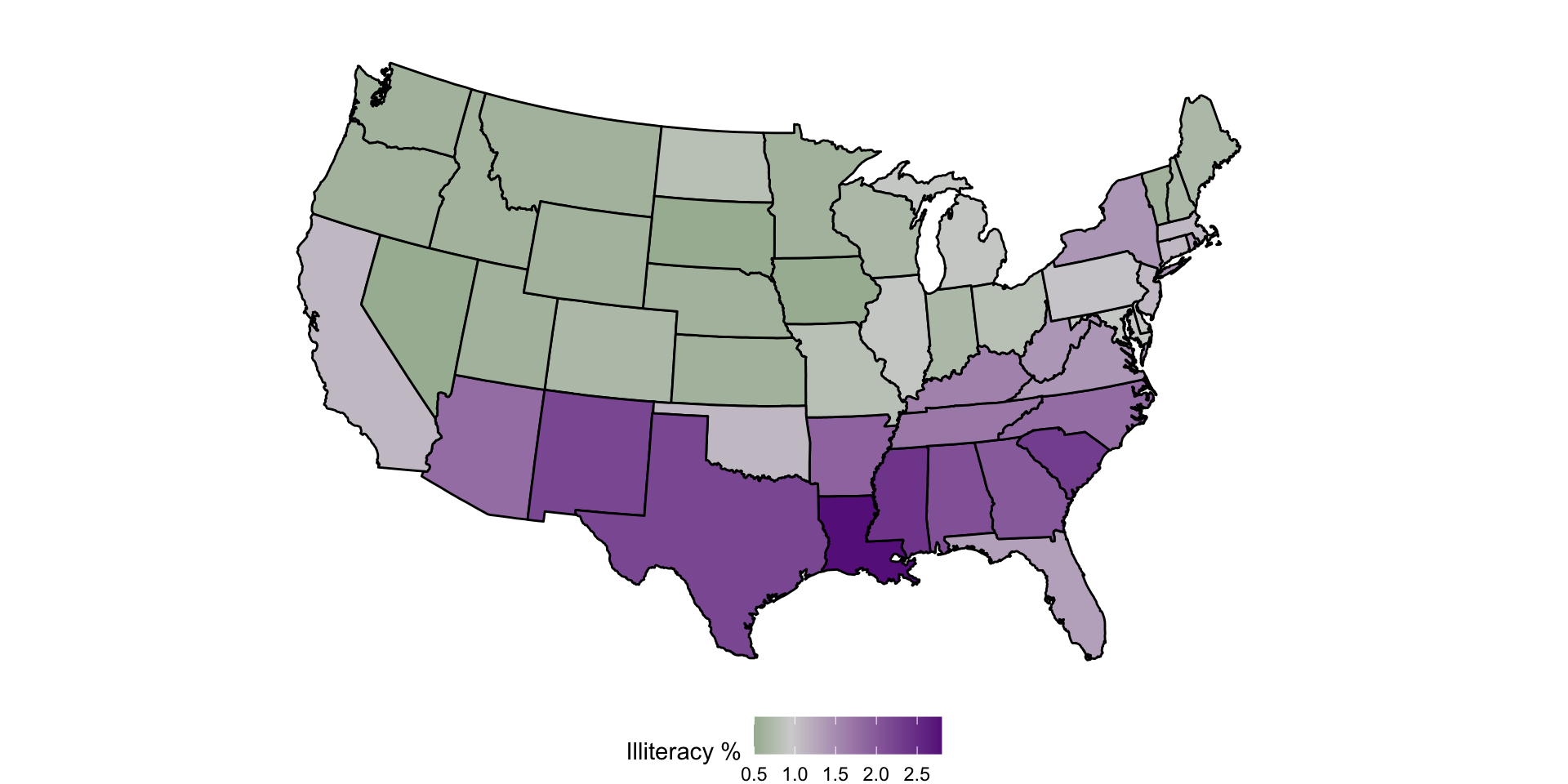
Uniform size with statebins
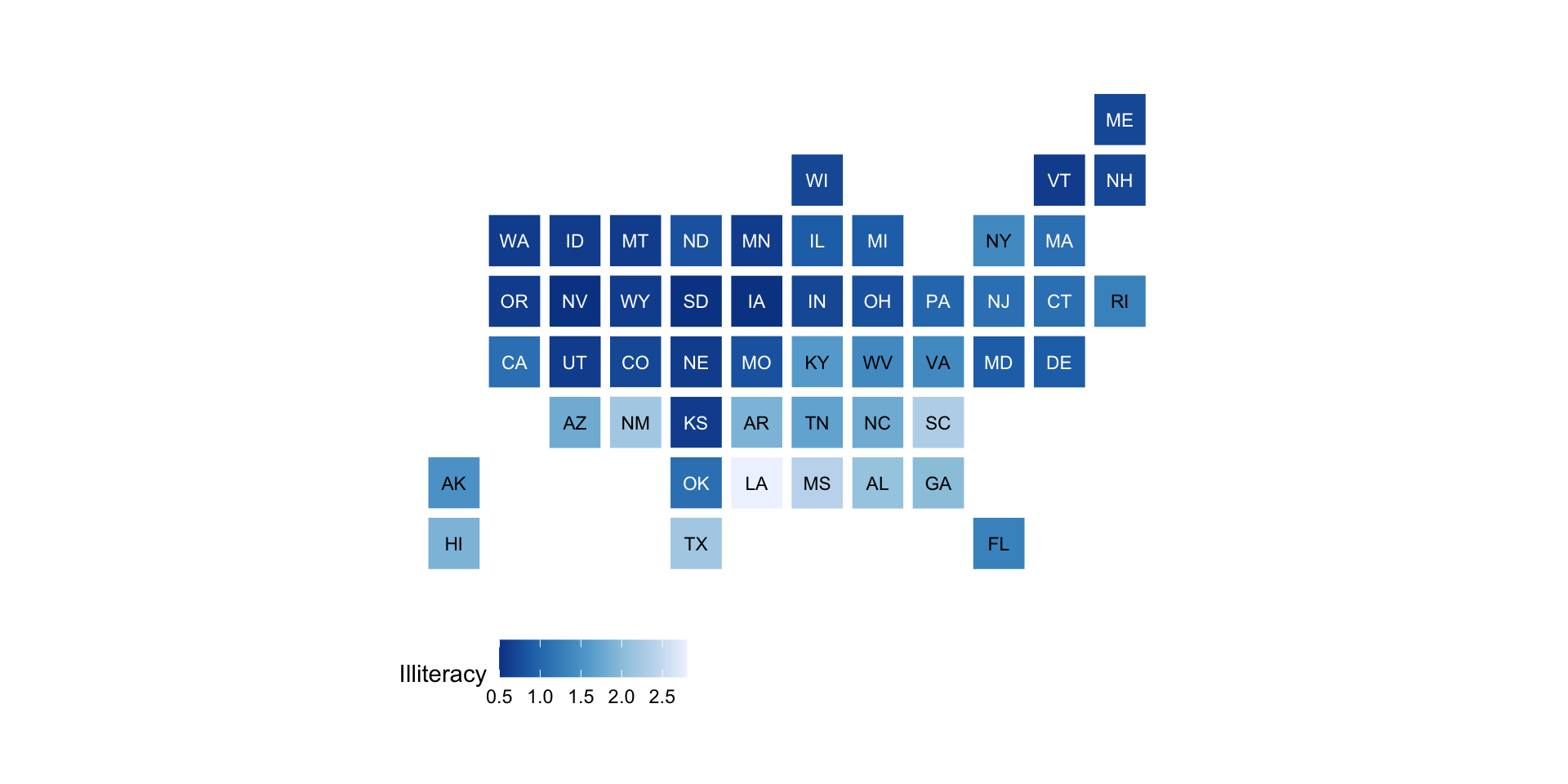
Many choices for displaying maps…
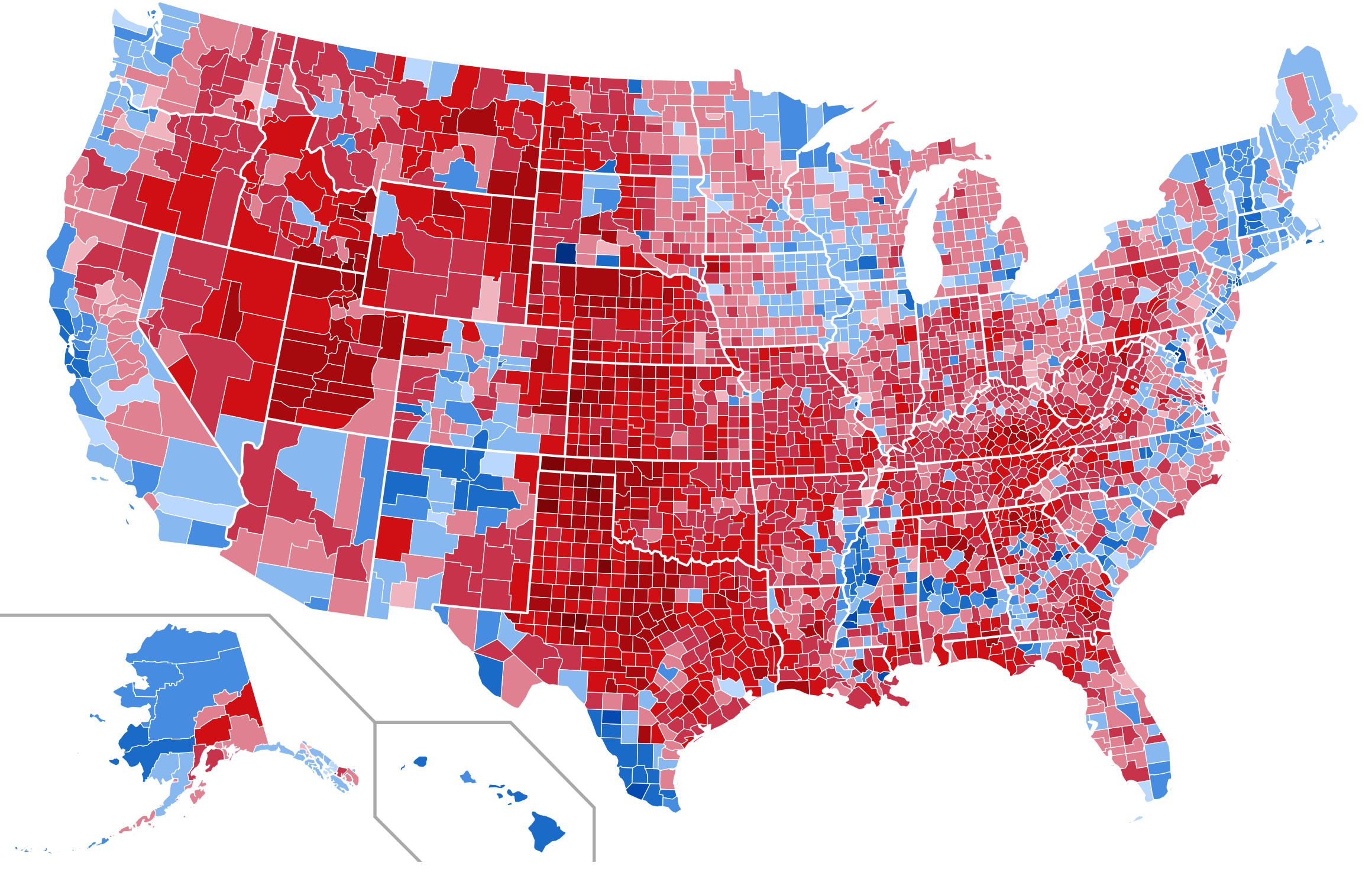
Visual randomization test
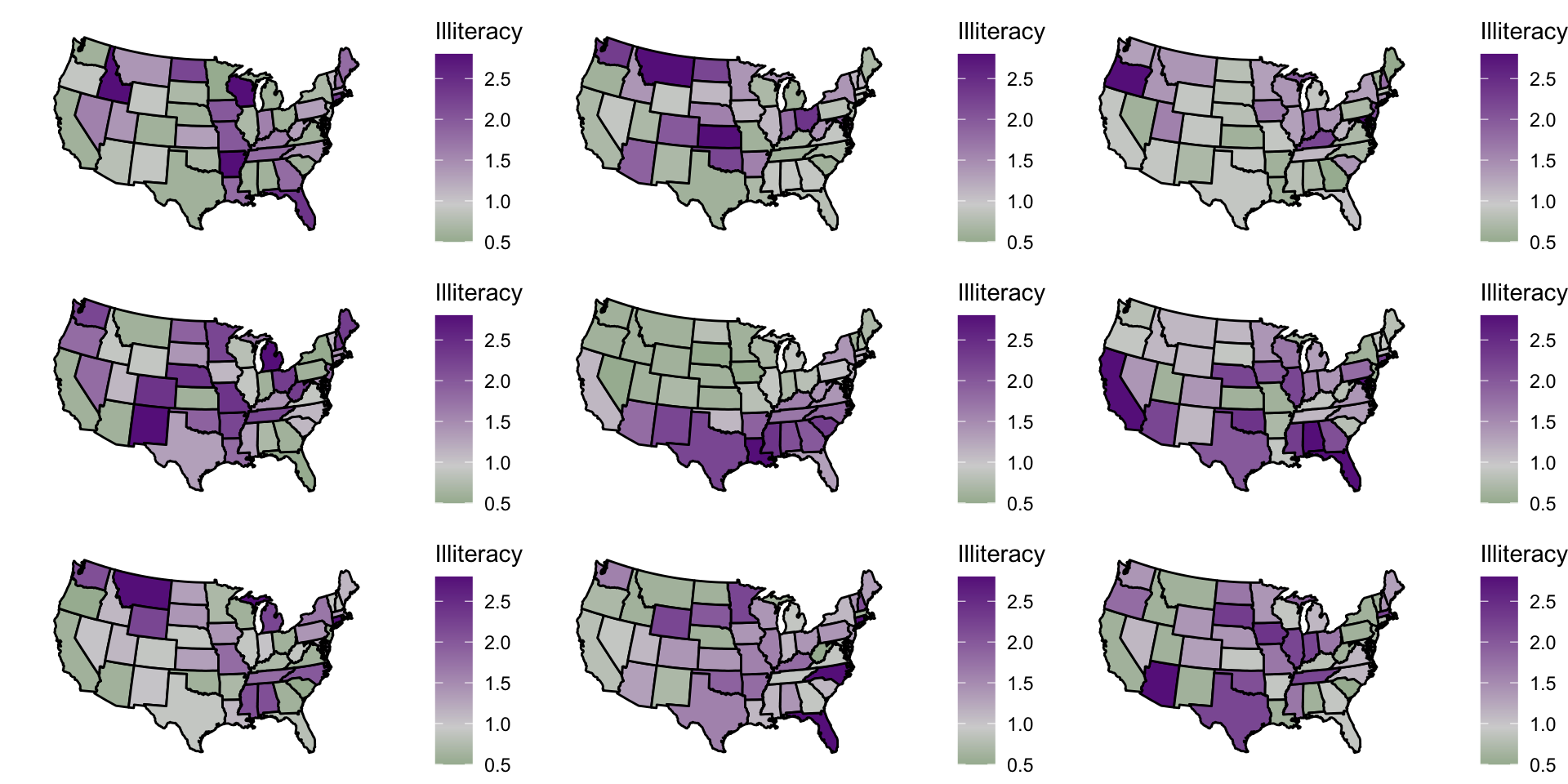
Visual randomization test
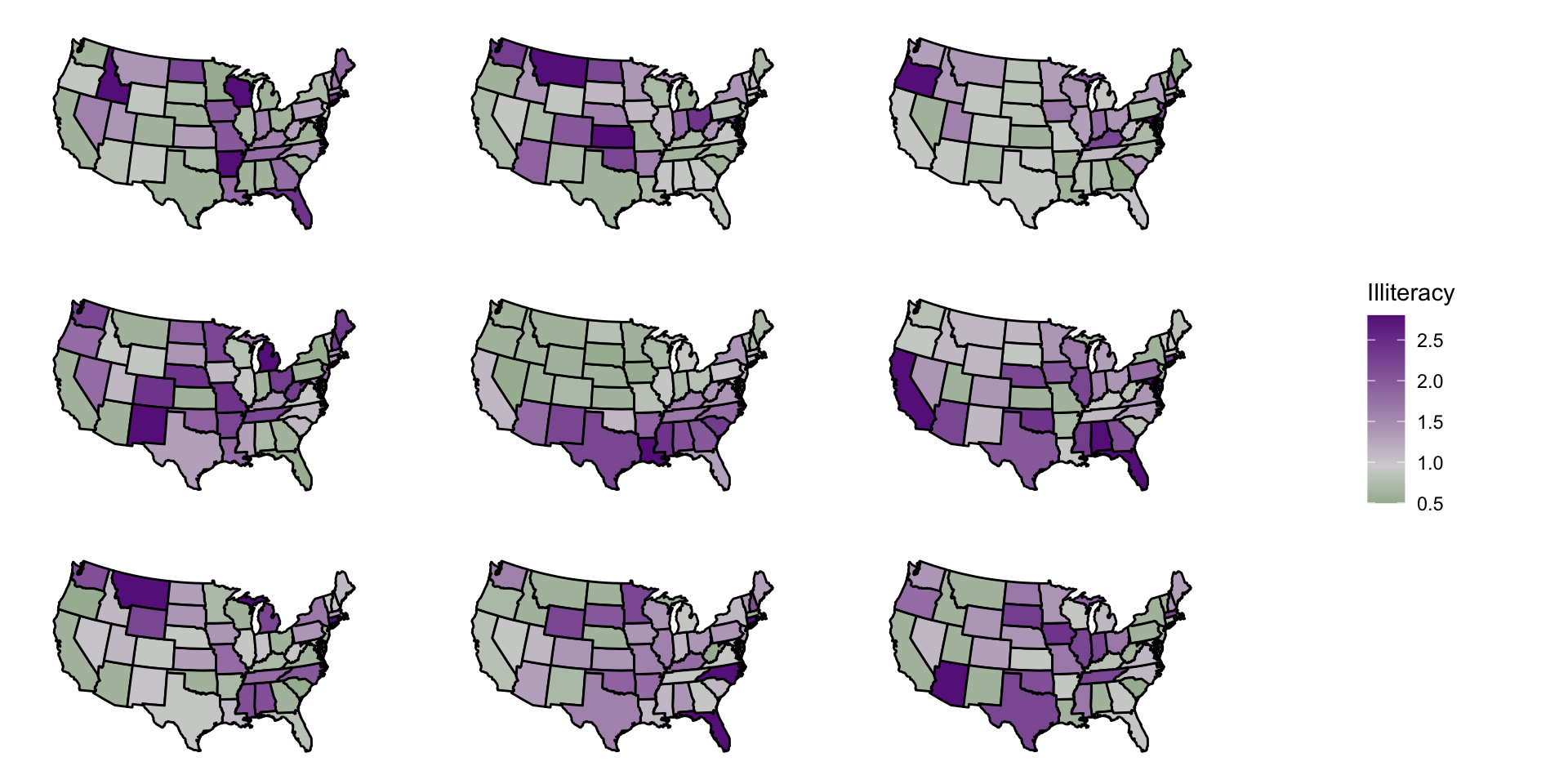
Infographics draft and feedback assignment
You turn in via Gradescope and email a single page PDF draft of your infographic to your assigned partner with myself cc’ed by 11:59 PM Wednesday night (no code is necessary for this draft)
For only this draft submission, you are allowed to use something like google slides or powerpoint to create your draft PDF
Detailed grading rubric for your final submission (due Oct 11th by 11:59 PM ET) is posted on Canvas
You must provide feedback to your assigned infographics partner via email (see emails I sent this morning) by Saturday night 11:59 PM ET and turn in via Gradescope as well
Feedback template is available on Canvas (and is 10% of your grade!)
Creating compound figures
Two different scenarios we may face:
- Creating the same type of plot many times
- e.g., using
facet_wrap()orfacet_grid()
- Combining several distinct plots into one cohesive display
Creating the same type of plot many times
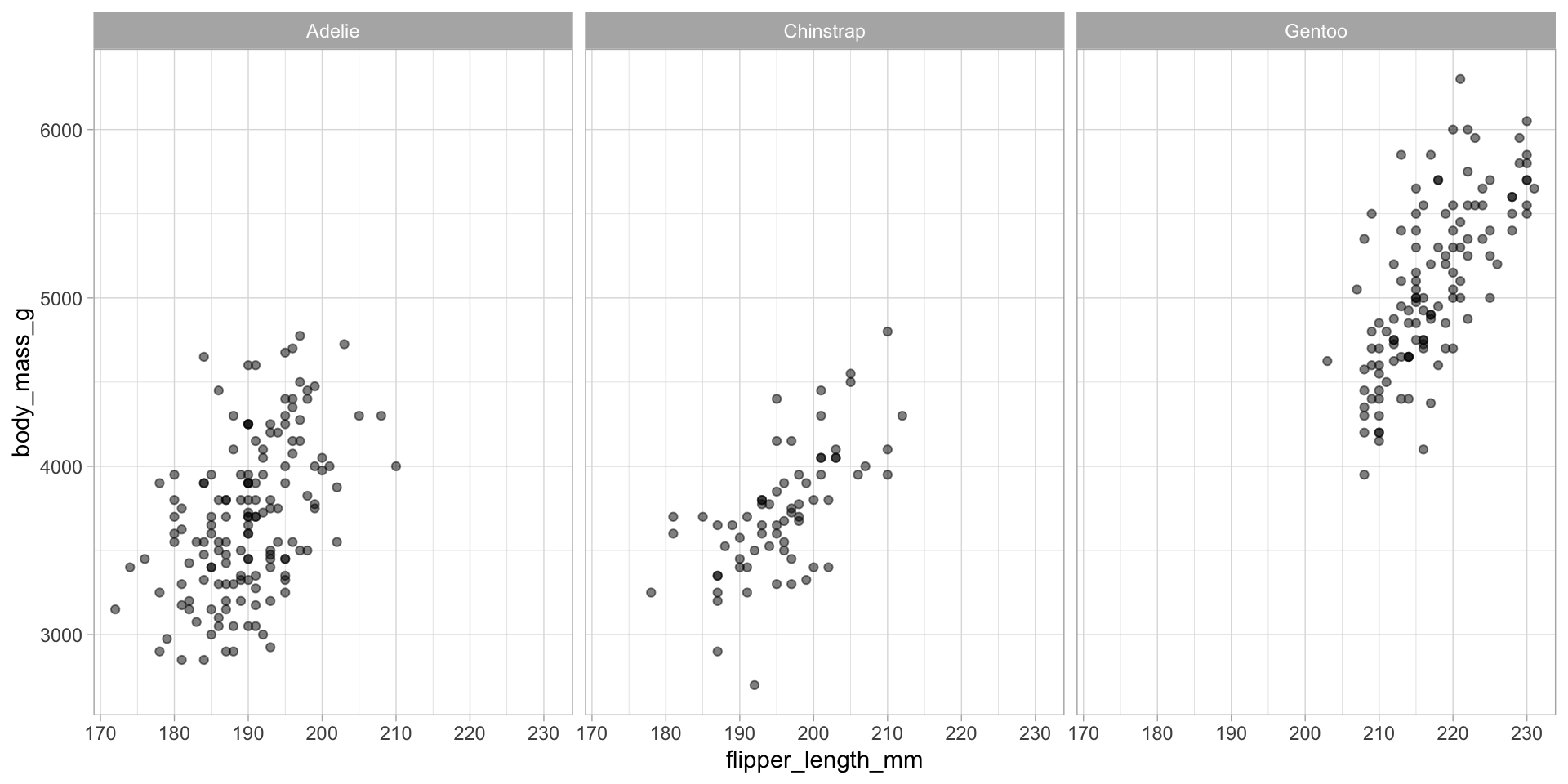
Creating the same type of plot many times
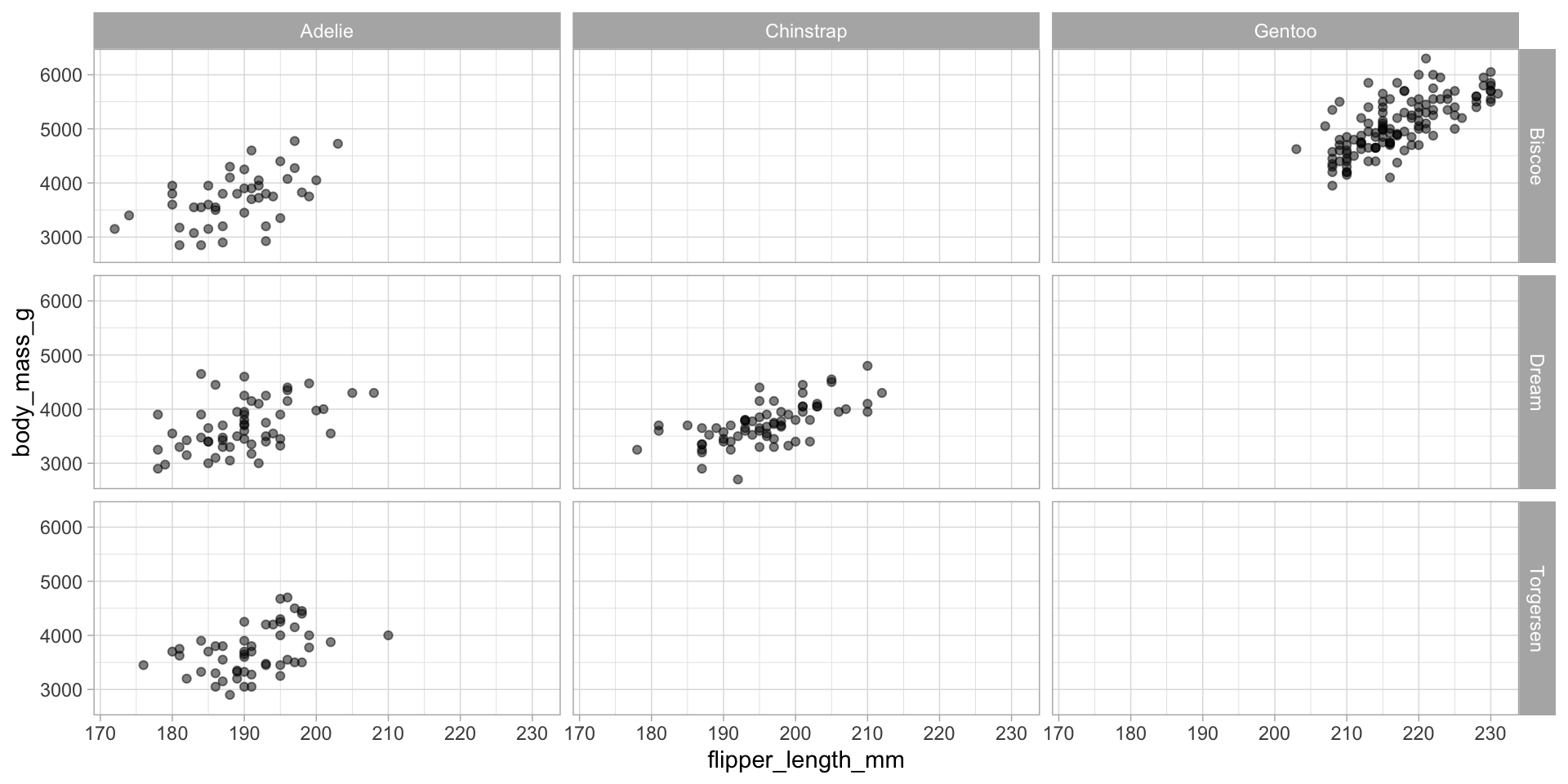
Creating a single cohesive display of multiple plots
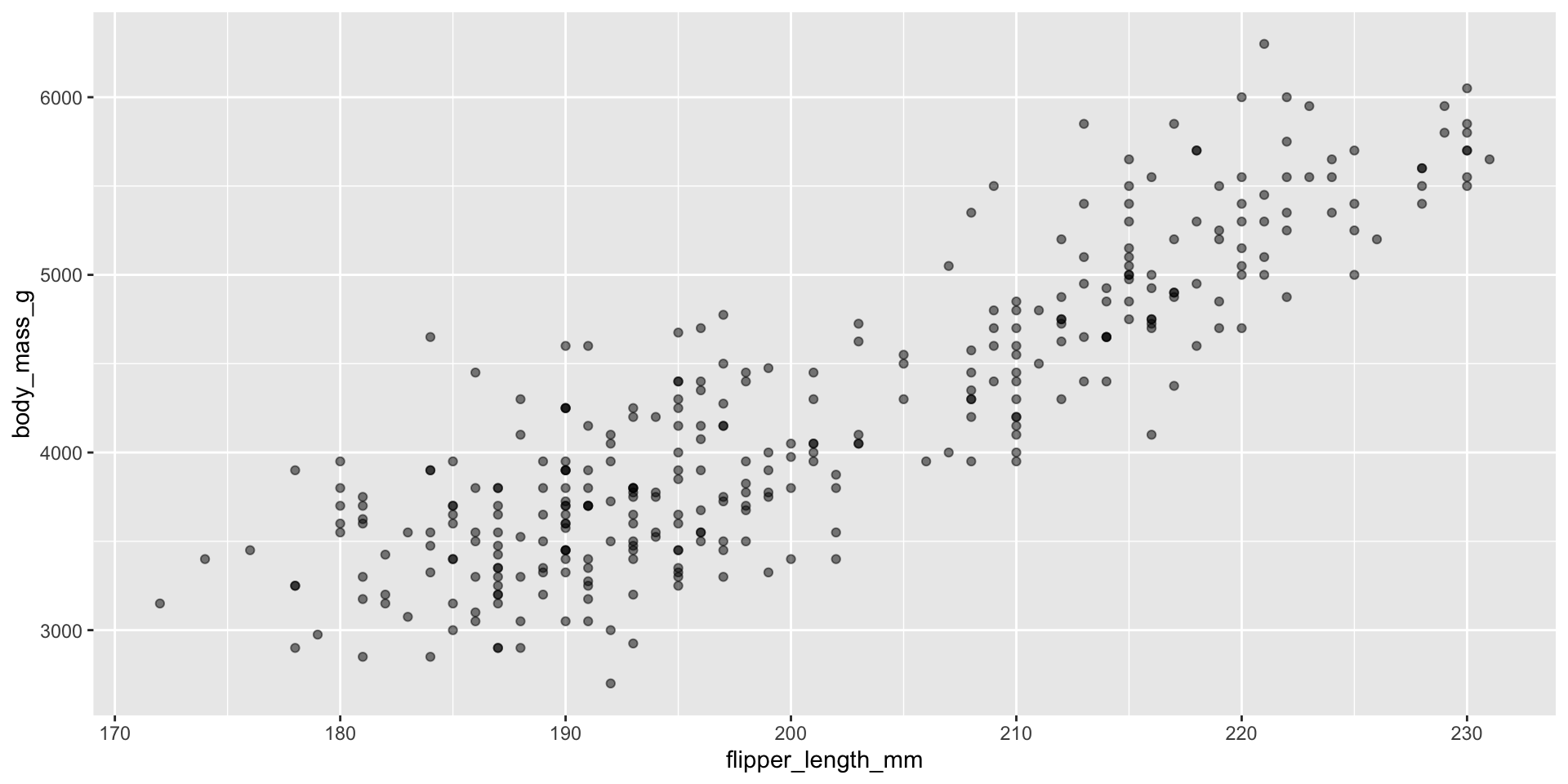
Creating a single cohesive display of multiple plots
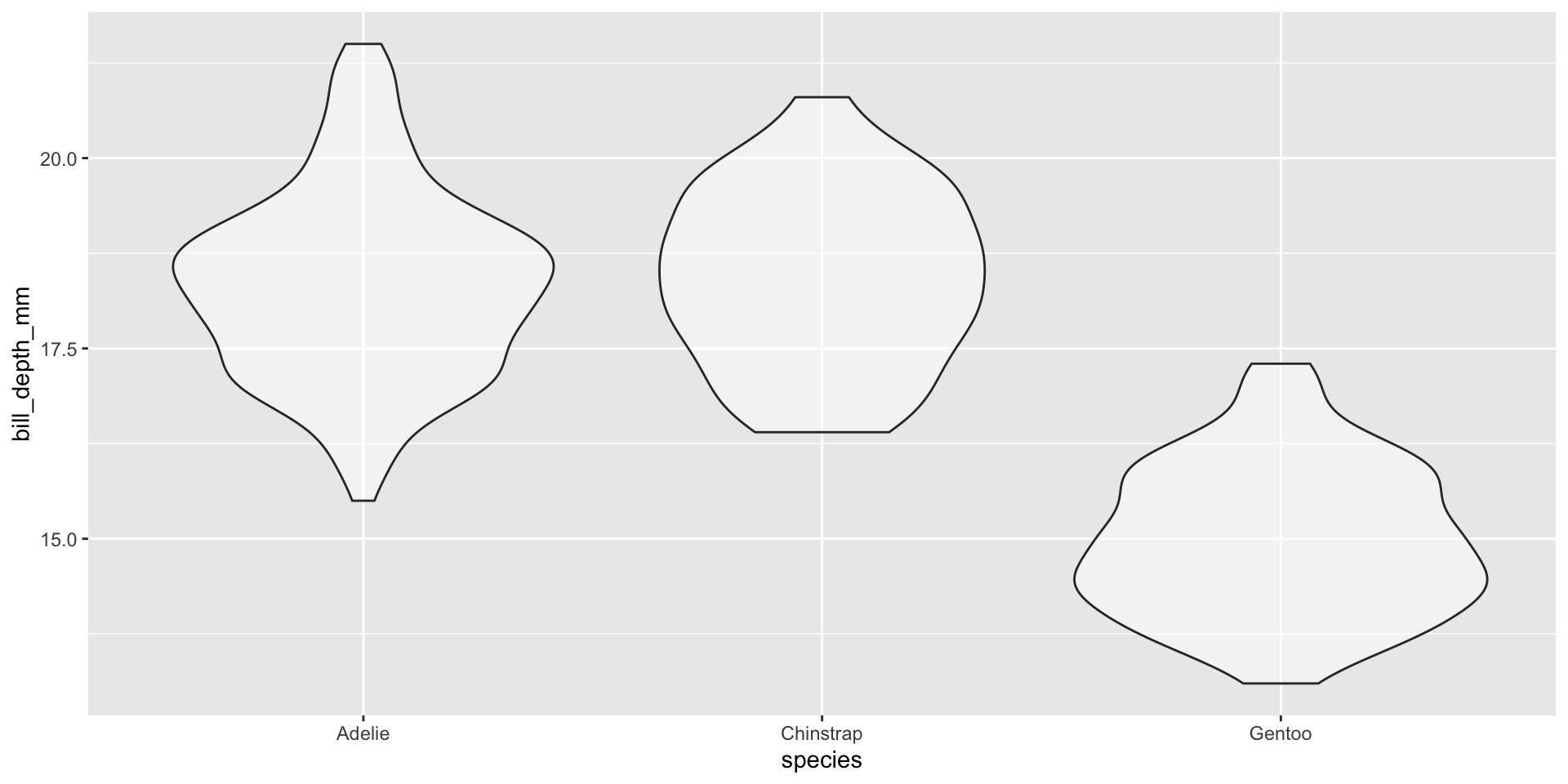
Using cowplot to arrange plots together
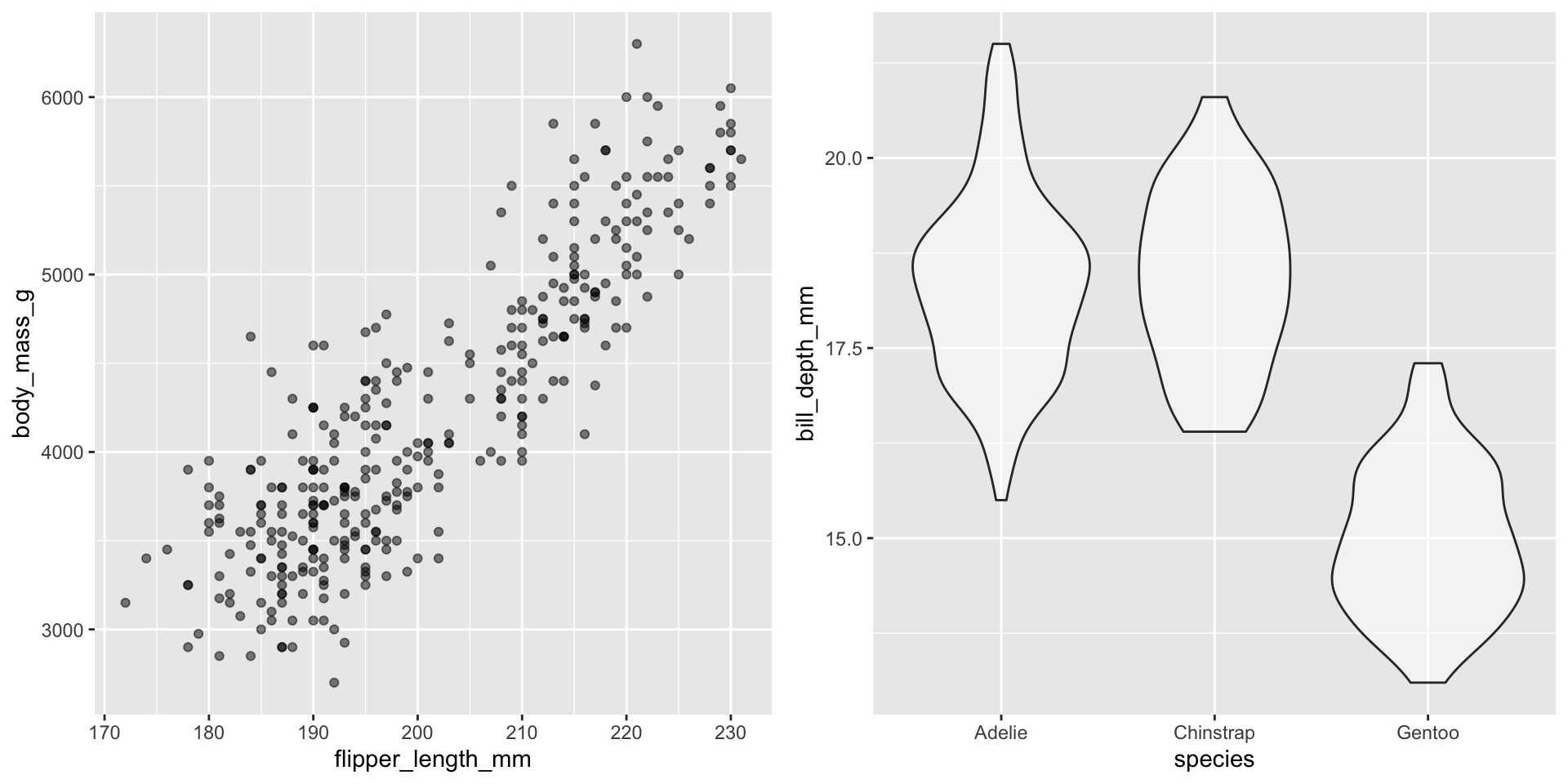
Using cowplot to arrange plots together
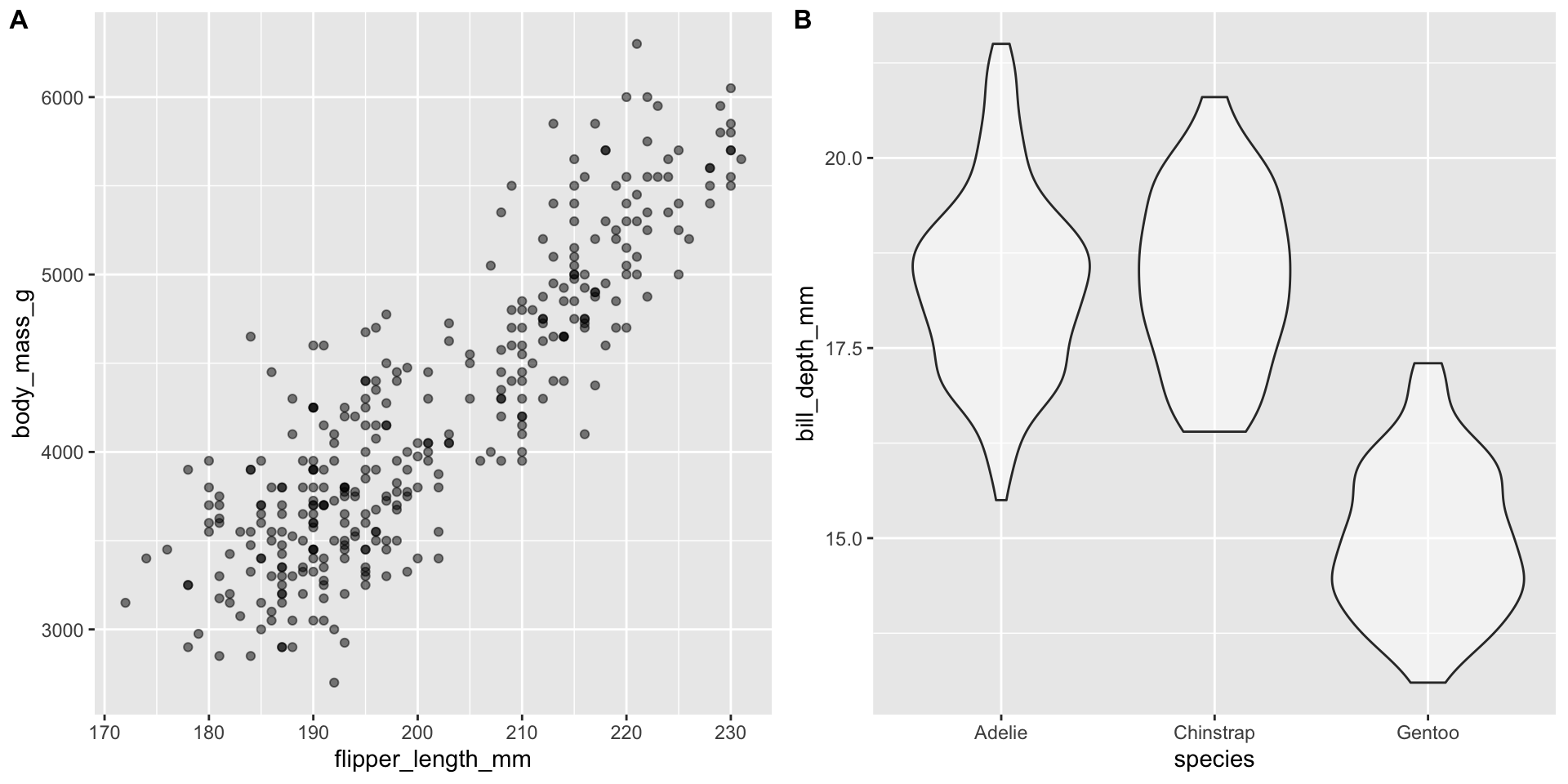
Using patchwork to arrange plots together
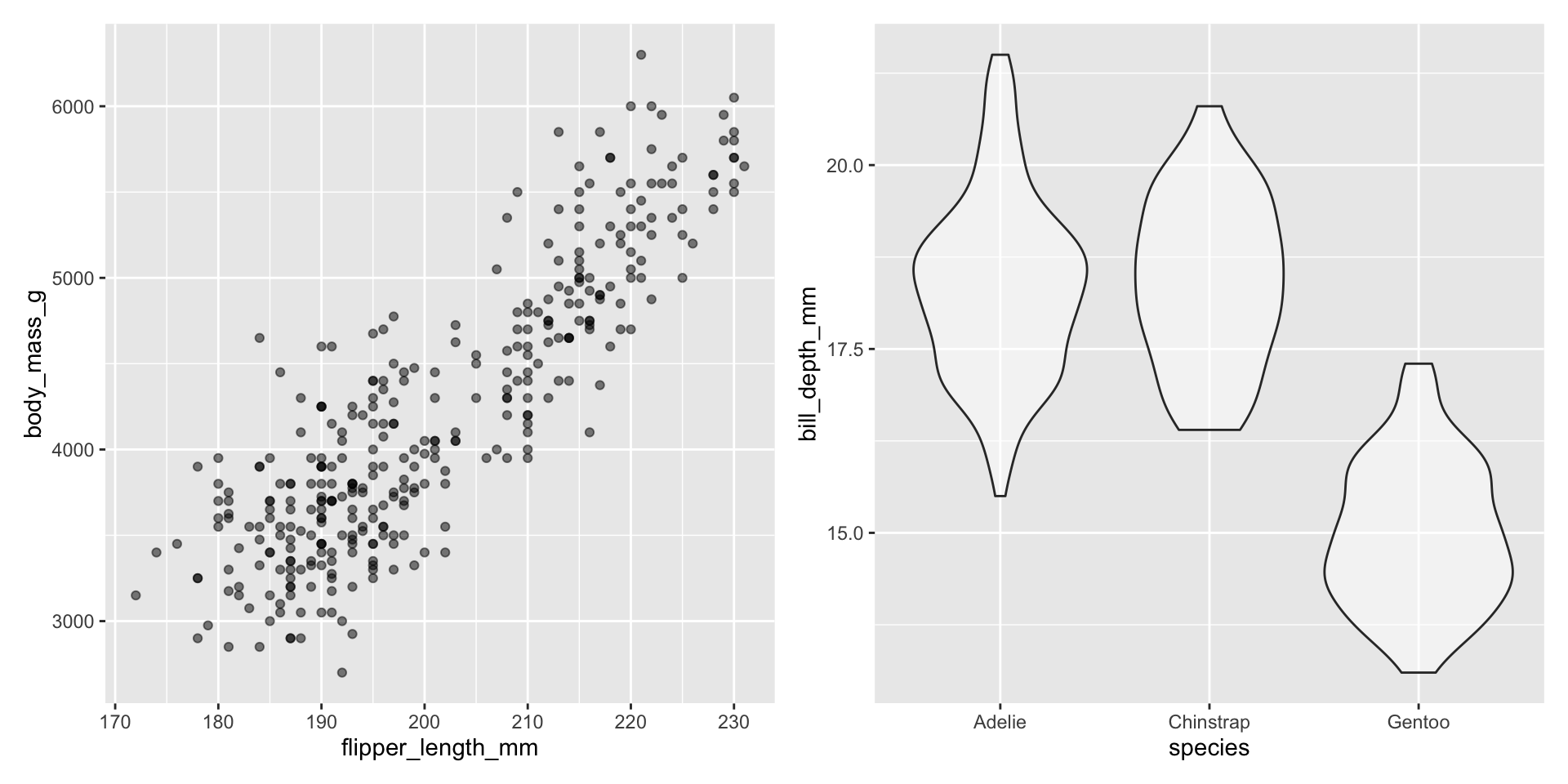
Using patchwork to arrange plots together
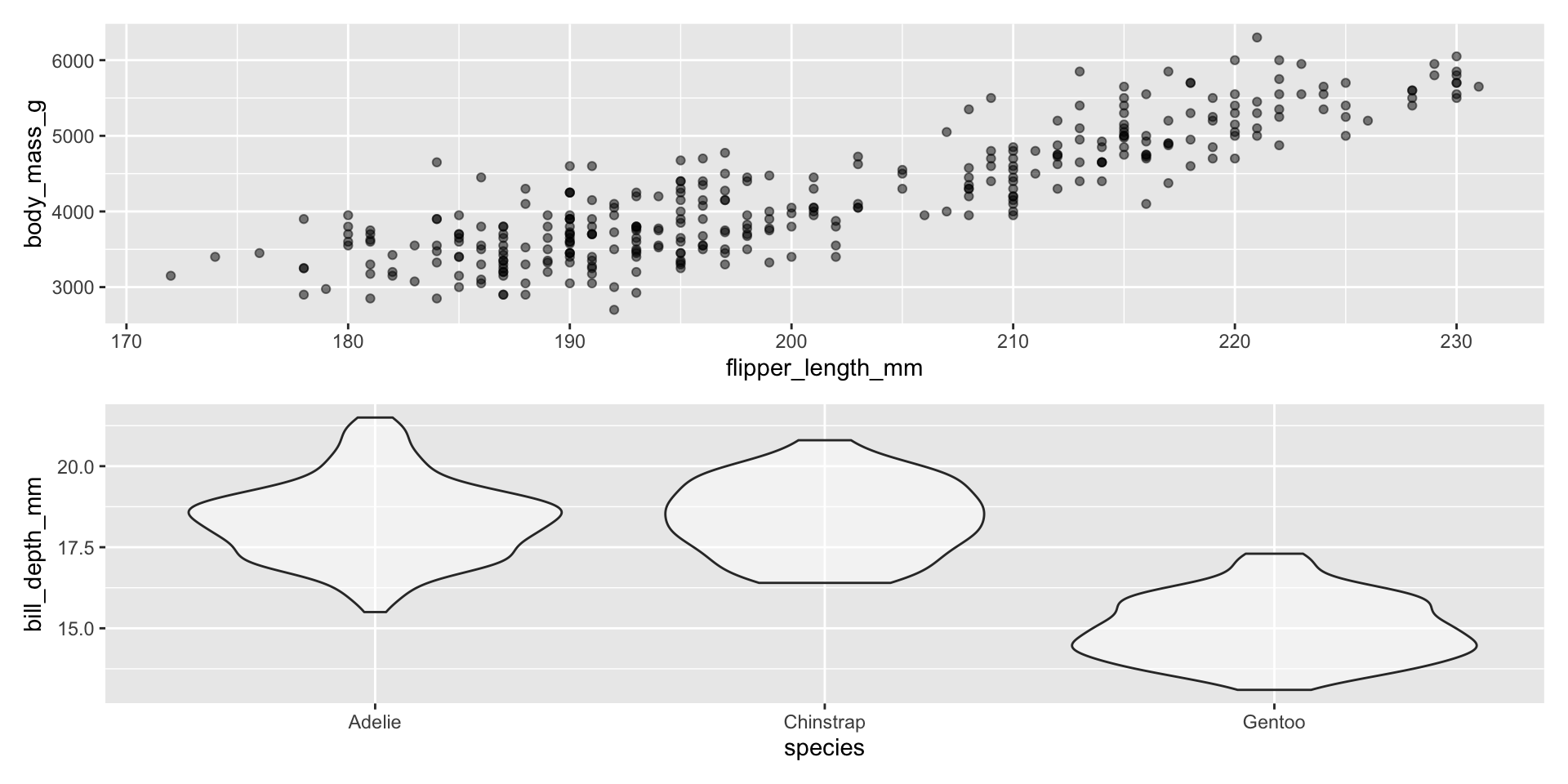
Using patchwork to arrange plots together
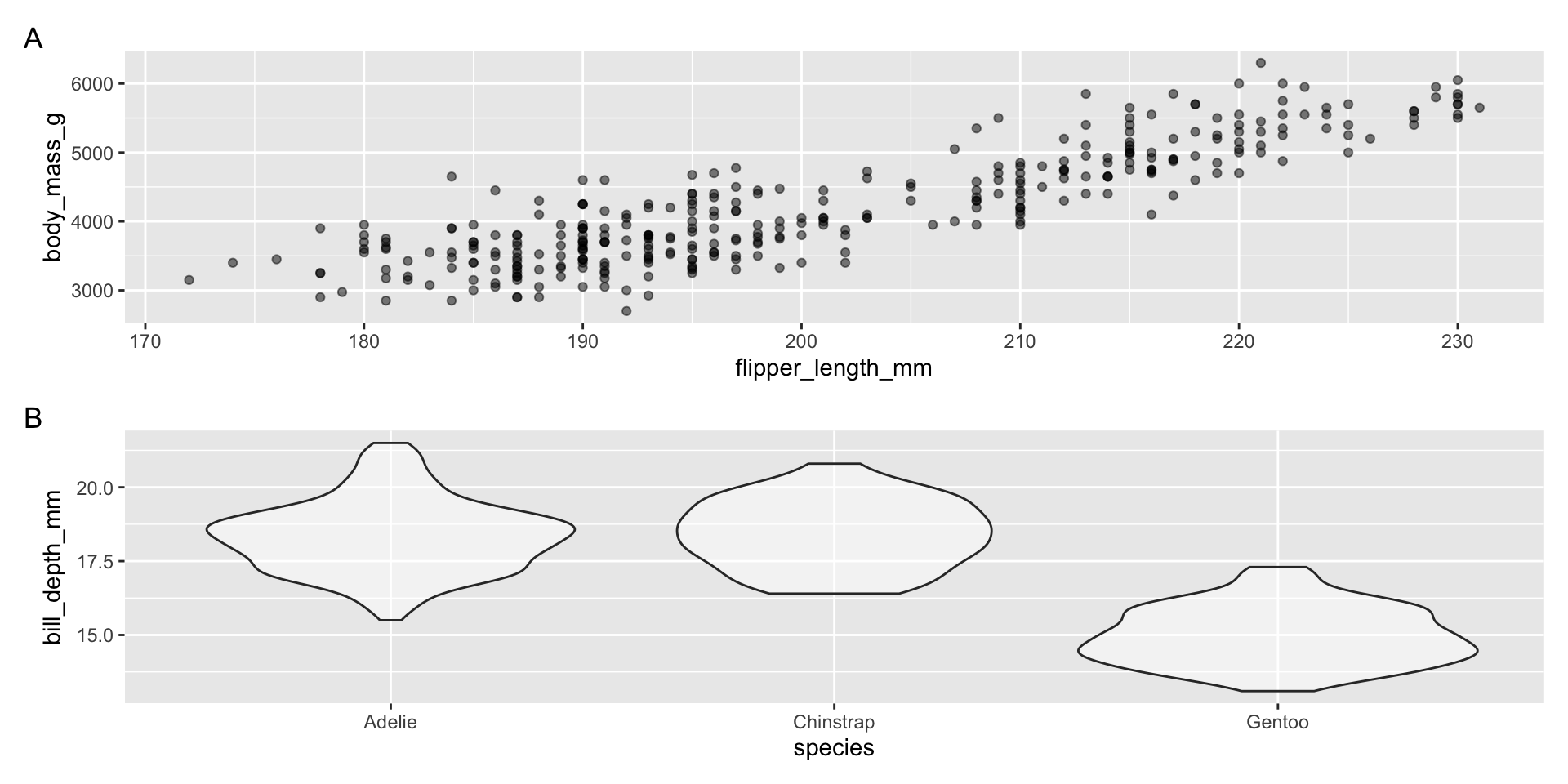
Using patchwork to arrange plots together
Using patchwork to arrange plots together
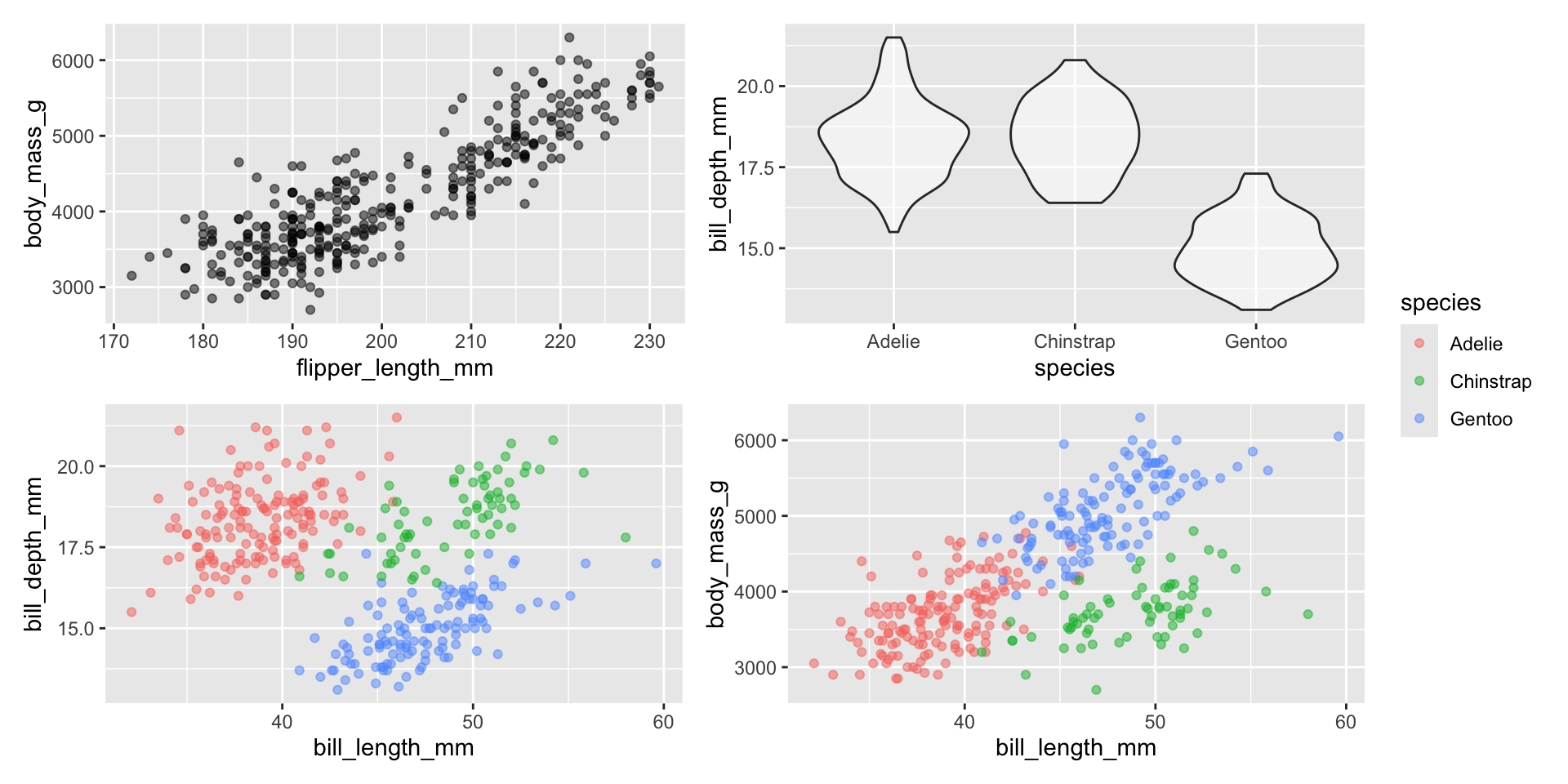
Using patchwork to arrange plots together
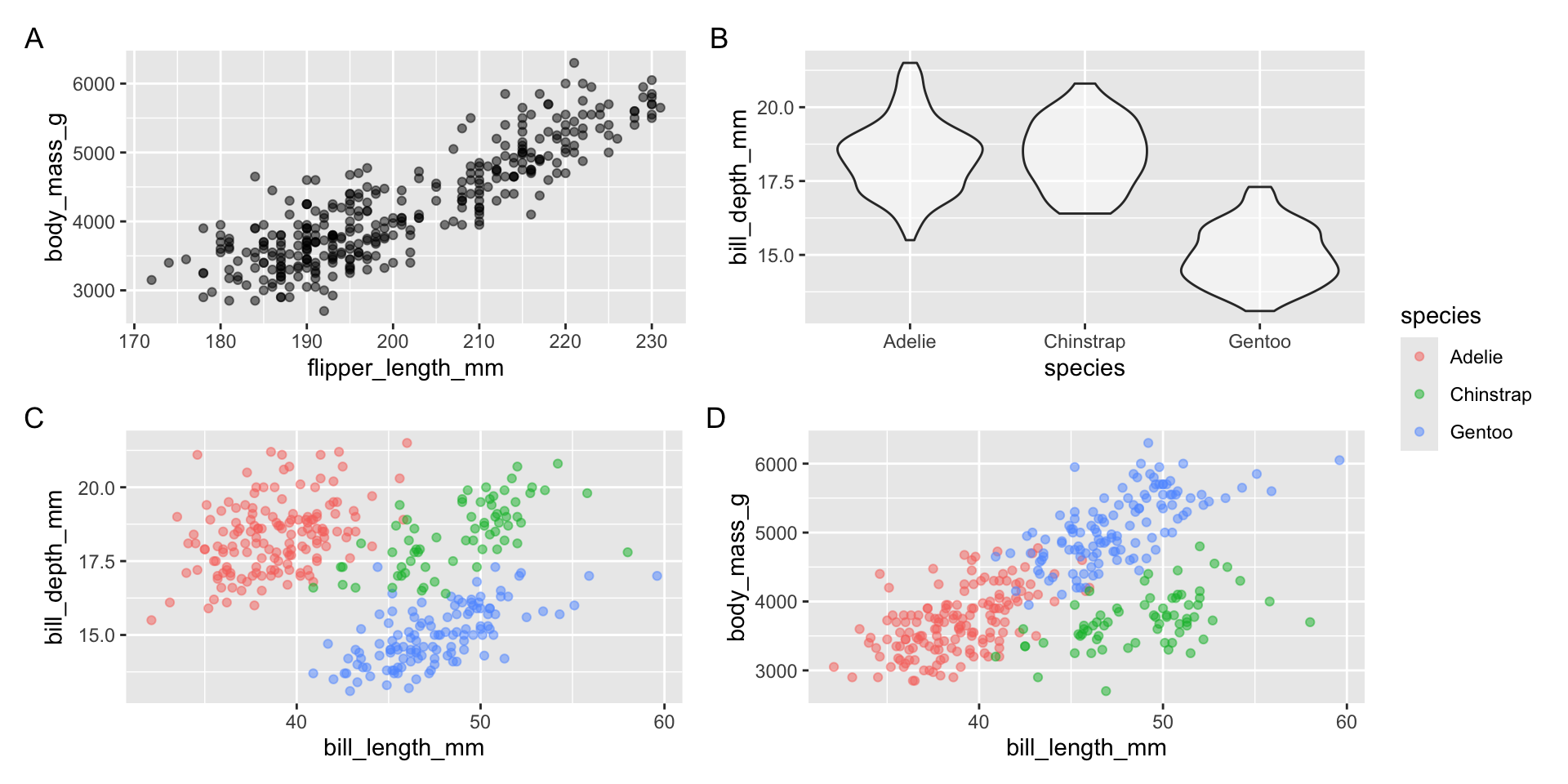
Using patchwork to arrange plots together
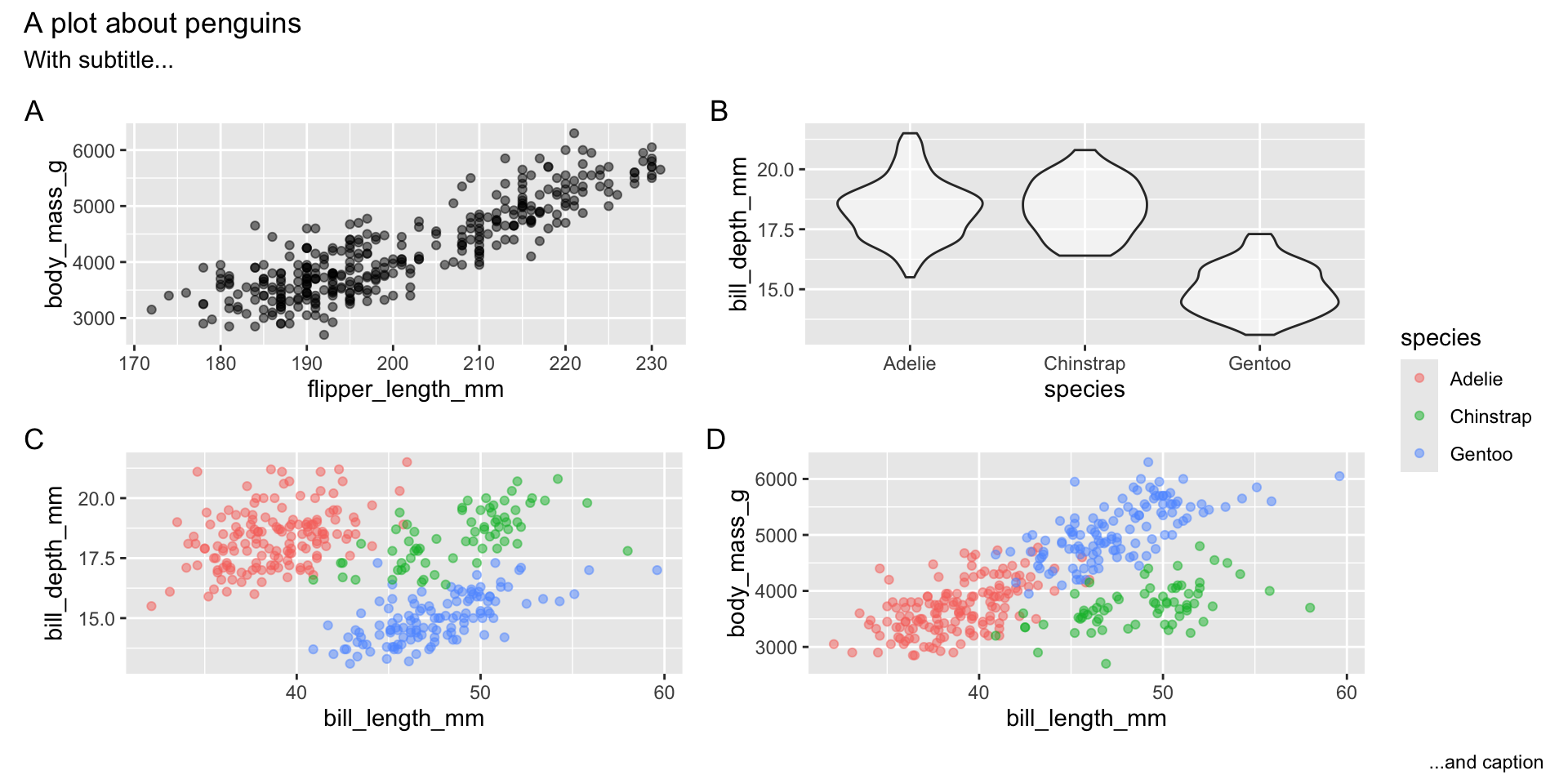
Infographics vs figures in papers/reports
- Infographics should standalone, thus they must have a title along with a relevant subtitle and caption (located within the plot)
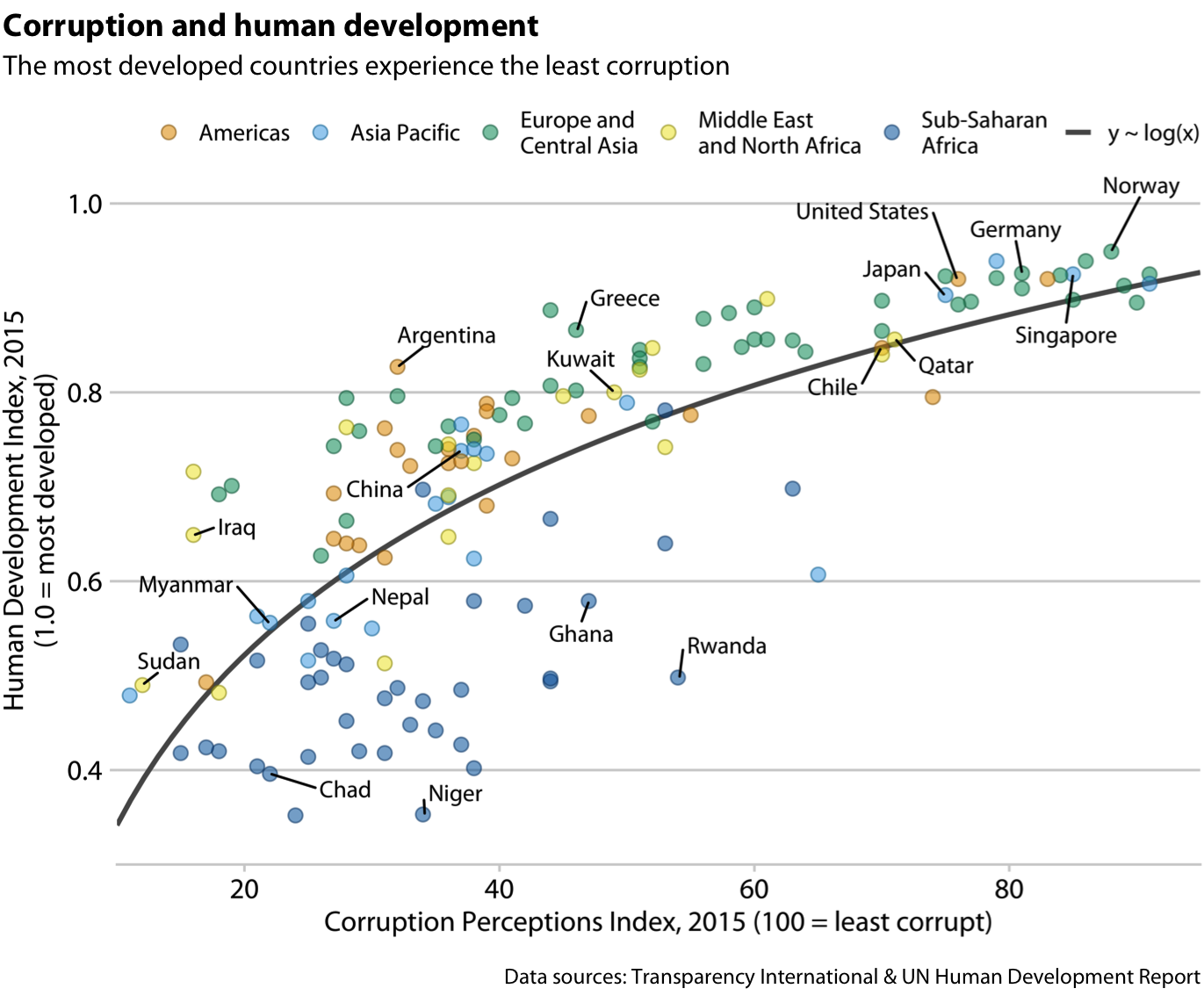
Infographics vs figures in papers/reports
- Figures in papers/reports will have captions containing the information from the standalone title/subtitle/caption, see example:
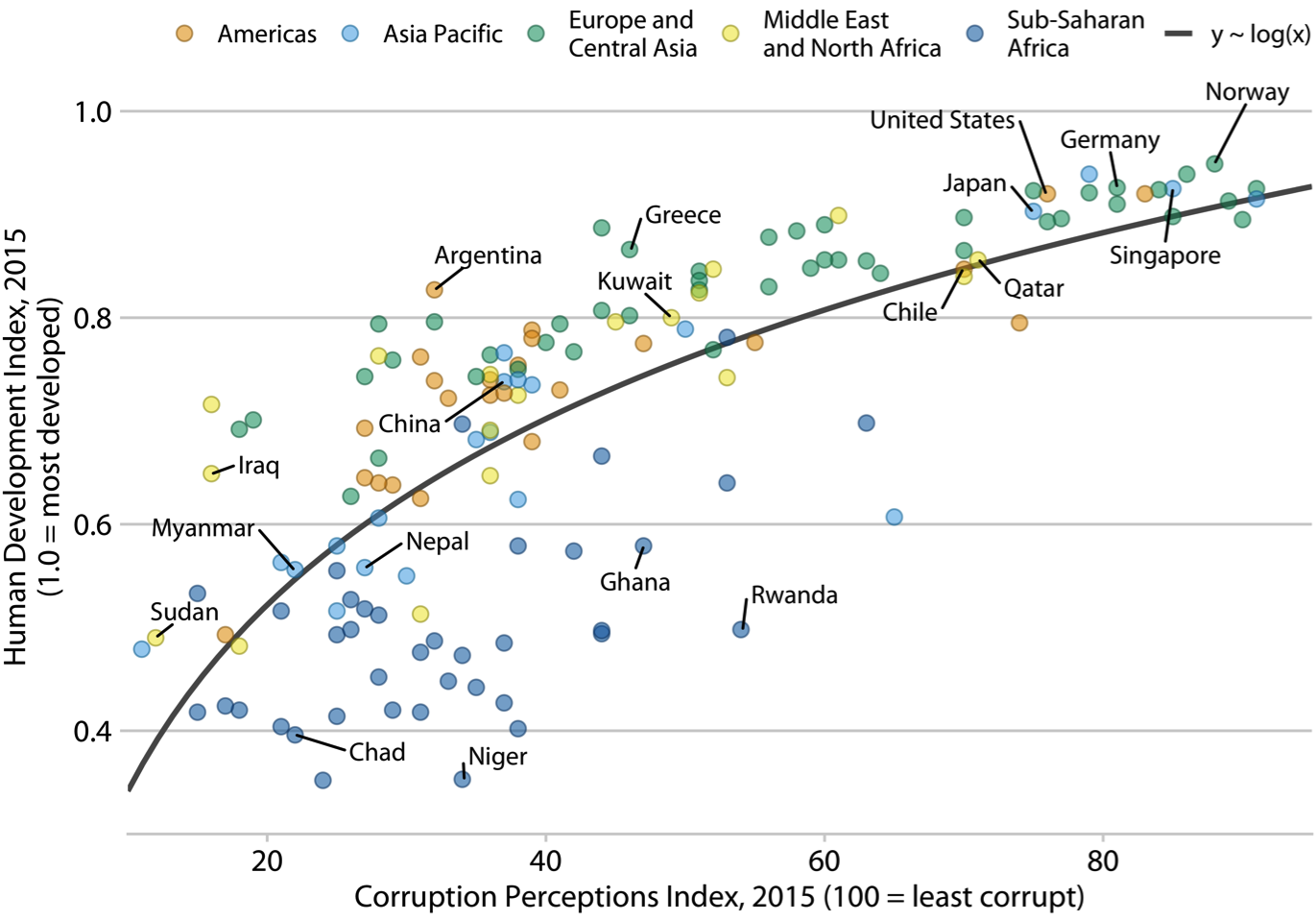
Figure 1. Corruption and human development. The most developed countries experience the least corruption. Data sources: Transparency International & UN Human Development Report.
Thinking about themes…
See posted demo walking through color scales and customizing themes
Default choices tend to treat each element with equal weight, e.g., axes stand out as much as the data or background elements look the same as the points of emphasis
You want to design your plot with the visual hierarchy in mind:
Make elements of your plot that are more important look more important!
i.e., customize your plot so that the data is the focus, not the axes and grid lines!
Match visual weight to focus of the graphic you want to communicate
I tend to use theme_bw() or theme_light(), but there are other options from various packages such as ggthemes
Using patchwork to arrange plots together
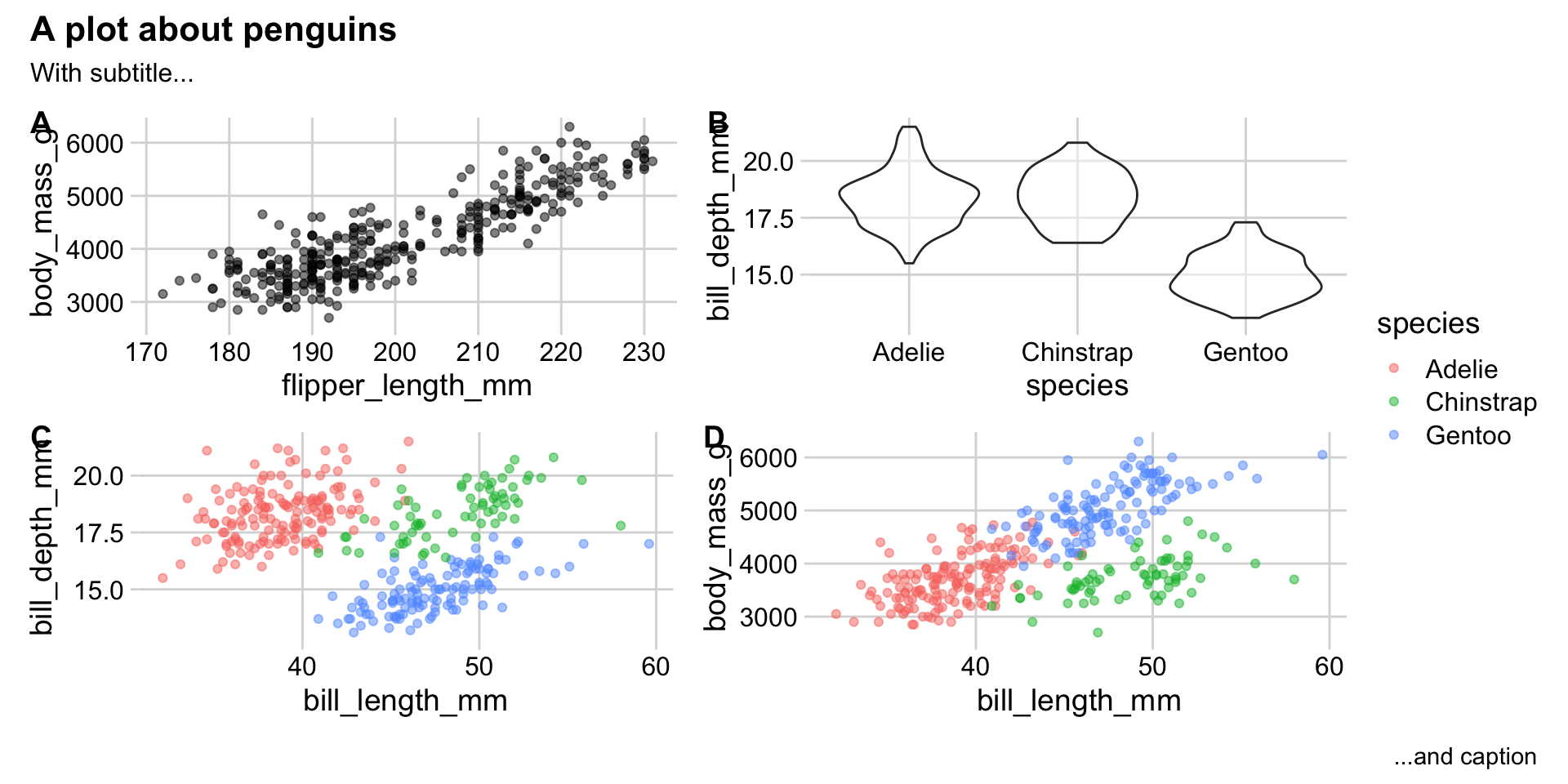
Annotation
Using text can be a great way to highlight and explain aspects of a visualization when you’re not there to explain it
annotate()is an easy way to add text to ggplot objects or add rectangle layers for highlighting displays
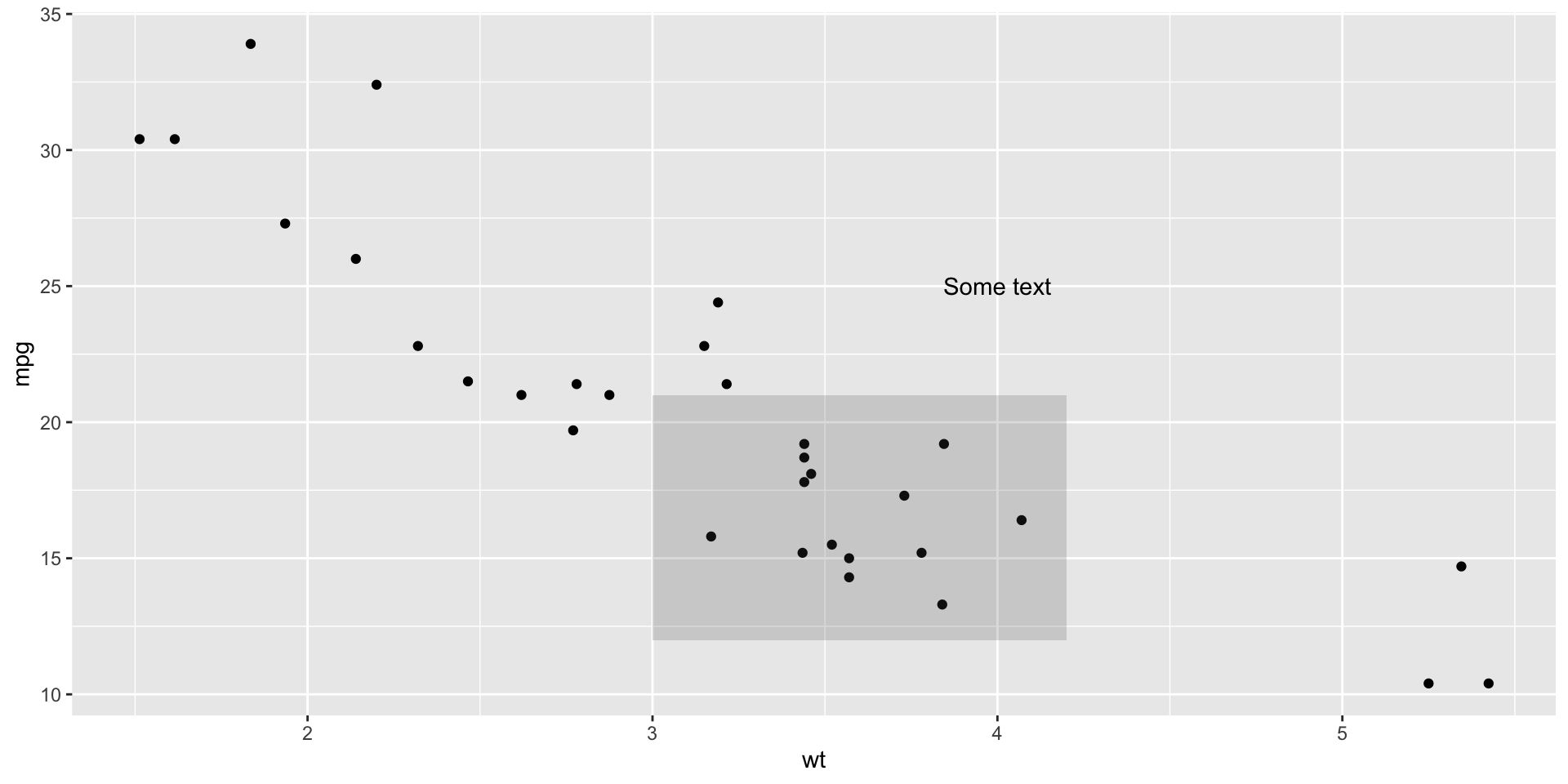
Annotation tools
- We’ve discussed
gghighlightandggrepel, butdirectlabelsandggforceare also useful
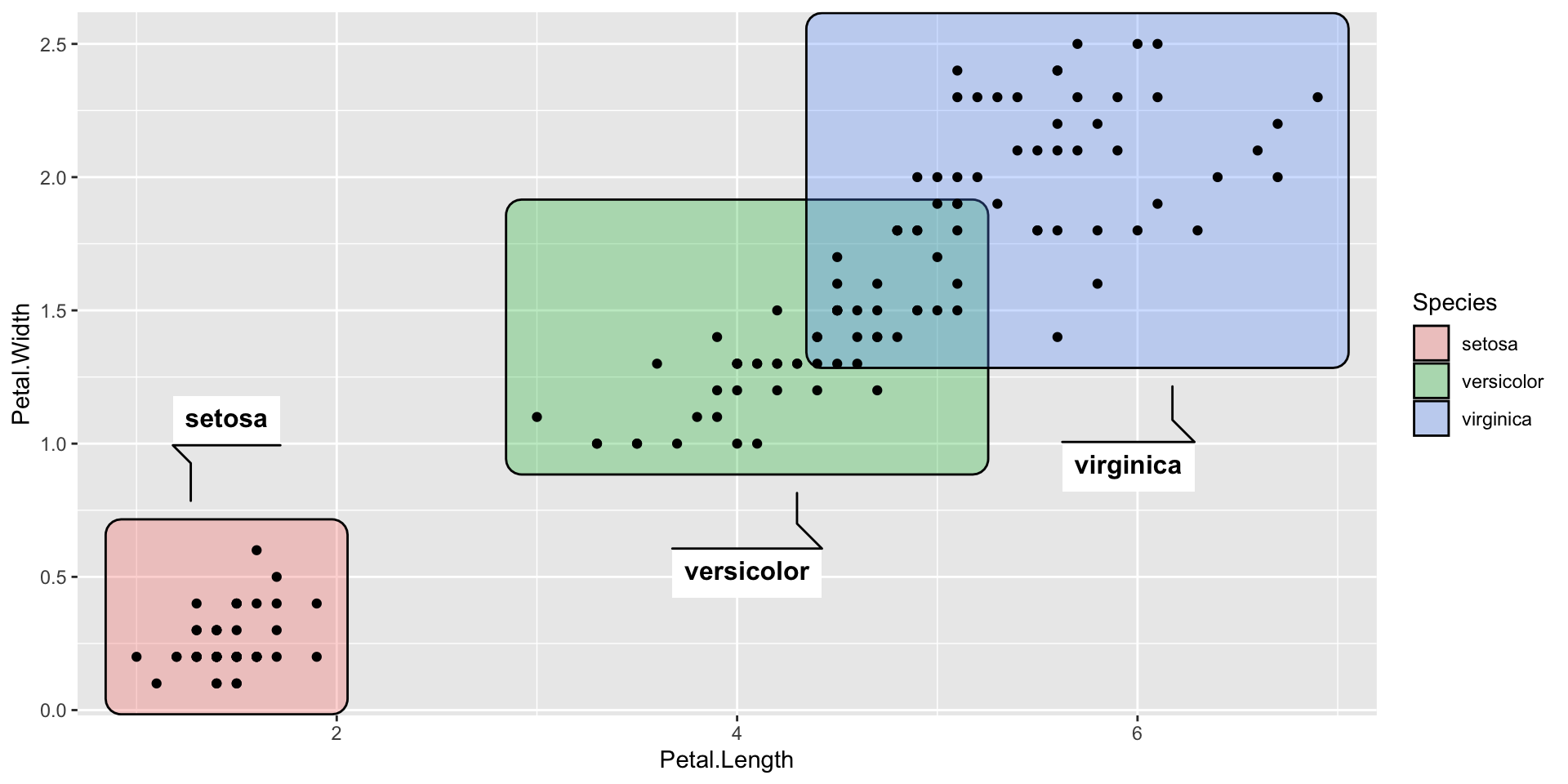
Saving plots
Default function for saving the last ggplot you created is
ggsaveI tend to use the
save_plot()function fromcowplotsince it has easier customization for handling panels of multiple figures
Recap and next steps
Walked through basics of visualizing areal data
Discussed various aspects of making high-quality graphics and relevant tools
No lecture on Wednesday! But I will have virtual office hours during class time
Infographic draft is due Wednesday night!
Your EDA report is due Friday Oct 4th by 11:59 PM ET (1 per group)
KH Chapter 7 Draw Maps, creating bivariate choropleths, CW Chapter 21 Multi-panel figures, CW Chapter 23 Balance the data and the context, KH Chapter 8 Refine your plots